Home >Software Tutorial >Mobile Application >How to bind Alipay to T3 Travel
php editor Youzi will introduce to you how to bind Alipay for T3 Travel. T3 Travel is a convenient shared travel platform that provides users with travel solutions. Binding an Alipay account can facilitate users to pay orders, recharge balances and other operations. Let’s take a closer look at the specific steps for binding T3 Travel to Alipay.

First, users open the T3 Travel APP, open their avatar in the upper left corner
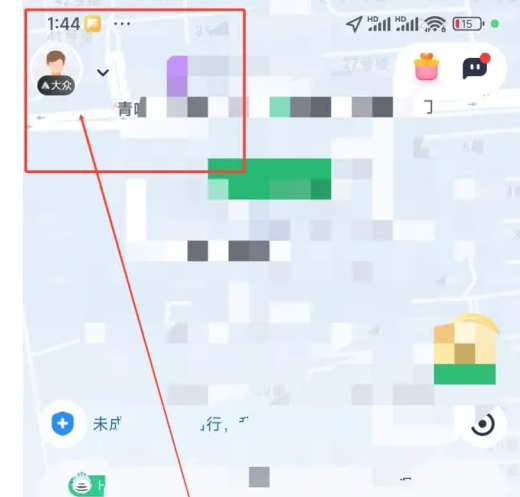
and then on the left In the pop-up window, click Settings

In the settings interface, find the Account and Security option
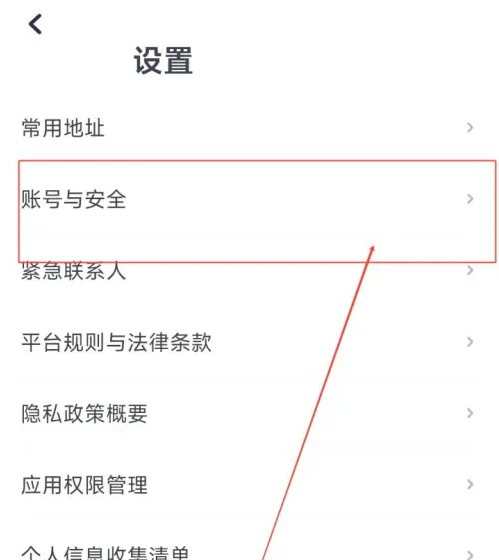
and then When you see the Alipay account binding entrance, click to bind your own Alipay account

The above is the detailed content of How to bind Alipay to T3 Travel. For more information, please follow other related articles on the PHP Chinese website!