Home >Software Tutorial >Mobile Application >How to set barrage blocking words on Mango TV
Want to block unwanted barrage content when watching videos on Mango TV? no problem! PHP editor Zimo provides you with professional guidance: In the Mango TV settings interface, find the barrage settings option and add the keywords you want to block. In this way, you can enjoy a clean barrage movie viewing experience! Hurry up and give it a try!

1. First, click to enter the Mango TV software and open the video you want to watch.
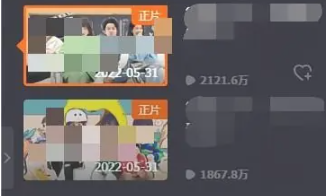
#2. How to click the "Barrage Settings" icon below the video.
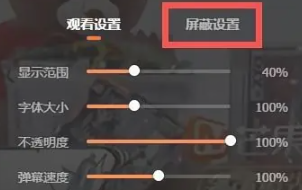
#3. Then click the "Block Settings" tab in the upper window. Then find the "Block Words" option and click "Add".

#5. Finally, enter the words you want to block in the input box and click the "Add" button.
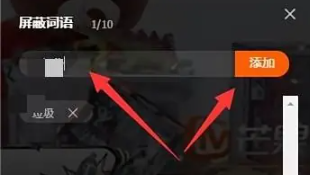
The above is the detailed content of How to set barrage blocking words on Mango TV. For more information, please follow other related articles on the PHP Chinese website!