Home >Software Tutorial >Mobile Application >Where are the page turning settings of Baidu Netdisk?
php editor Zimo will introduce to you the page turning setting position in Baidu Netdisk. When using Baidu Netdisk, the location of the page turning settings may not be easy to find, but with simple operations, you can easily find and set it accordingly. Next, let us learn how to find and set the page turning function in Baidu Netdisk to improve your user experience!

1. First open Baidu Netdisk APP, select your favorite novel on the main page and click to read;
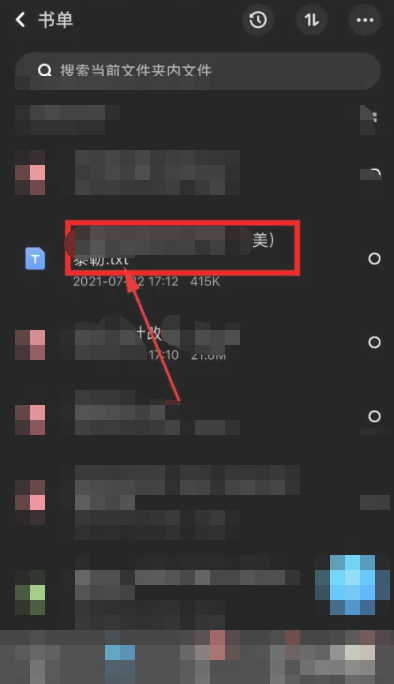
2. Then on the novel reading page, click the [Settings] button at the bottom;

3. Expand the editing bar below and select the effect you want to show in the page-turning border;

4. Finally, you can click [More] in the upper right corner and select [Automatic Page Turning] to read.
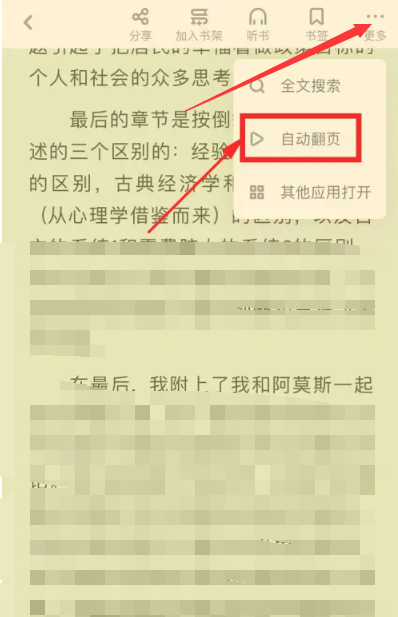
The above is the detailed content of Where are the page turning settings of Baidu Netdisk?. For more information, please follow other related articles on the PHP Chinese website!