Home > Article > Computer Tutorials > How many categories of Linux permissions are there? What is 500 permission?
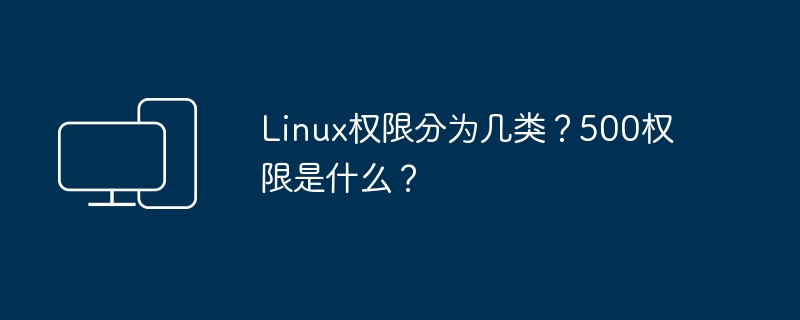
Permissions in the Linux system are divided into three types: read, write and execute, and different numbers represent different permissions. So what is the permission of 500 in the Linux system? Let’s take a look at the specific content.
In Linux, 500 represents one of the permissions of a file or directory. In a Linux file system, each file and directory has its own access permissions. These permissions specify a user's read, write, and execute permissions on a file or directory.
In Linux systems, permissions are divided into three different categories: owner, group and others. Each category may have read, write, and execute permissions.
Numeric notation is used to represent these permissions. In numeric notation, each permission is assigned a value:
4 indicates read permission Read
2 means write permission Write
1 means execution permissionExecute
These values can be combined to represent various permission combinations, such as common permission combinations and their numerical representations:
Read and write permissions: 4 2=6
Read and execute permissions: 4 1=5
Read, write and execute permissions: 4 2 1=7
No permission: 0
When the digital permission is 500, it means that the owner has read and execute permissions, but the group and others do not have any permissions. Note that this is just a simple example and actual permission values will vary depending on the file or directory.
The above is the detailed content of How many categories of Linux permissions are there? What is 500 permission?. For more information, please follow other related articles on the PHP Chinese website!