Home >Software Tutorial >Mobile Application >How to log out of Xingtu
php Editor Banana will introduce to you how to log out of Xingtu App. When using Xingtu, sometimes we need to log out of the account to protect privacy or switch accounts. The logout operation is very simple. Just click the "My" button in the upper right corner of the App homepage. After entering the personal center page, you can find the "Logout" option at the bottom of the page. You can easily log out of your current account with one click to ensure the security of your personal information. Hope the above content is helpful to you!

tutorial on how to use wake-up pictures
Answer: In photo retouching, click the menu on the upper left and find the settings to exit.
Detailed introduction:
1. First click on the photo editing interface inside.
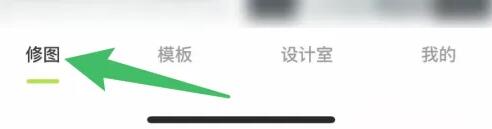
2. Then click the three horizontal icons on the upper left.

3. Click Log out below in the settings.

The above is the detailed content of How to log out of Xingtu. For more information, please follow other related articles on the PHP Chinese website!