Home >System Tutorial >Windows Series >How to solve the blue screen 0x0000007b in win7 computer? How to fix blue screen 0x0000007b error
php editor Zimo will introduce to you a common computer blue screen error, that is, the solution to the 0x0000007b error on a win7 computer. When a computer blue screen error 0x0000007b occurs, it is usually caused by a damaged hard drive or system file. In order to solve this problem, you can try some simple repair methods, such as reinstalling the hard drive, repairing system files, checking the hard drive, etc. Through these methods, users can help users solve the blue screen 0x0000007b error on win7 computers and restore normal use.
How to solve the blue screen 0x0000007b on win7 computer?
1. The blue screen that appears after reinstalling the system
1. After restarting the computer, press F2 to enter the bios interface.
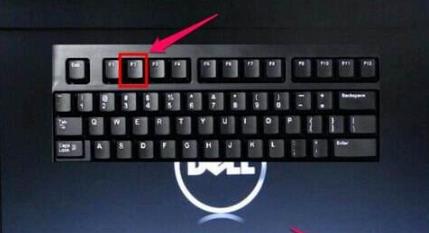
#2. Enter the bios and select the "Advanced" tab at the top.
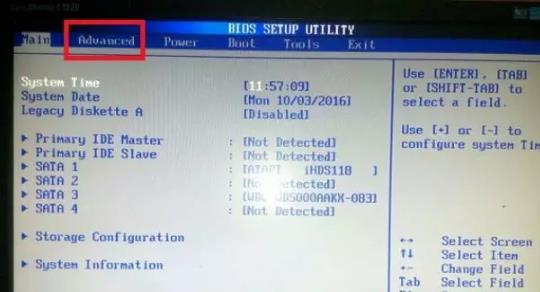
#3. Find the SATA Mode setting, press Enter to confirm, and then select the IDE option.
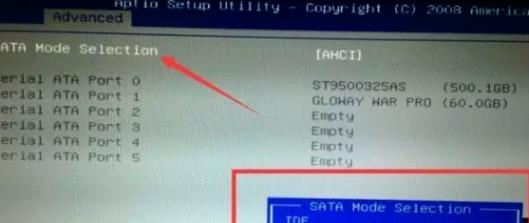
#4. Finally, press F10 to save and click YES to complete.
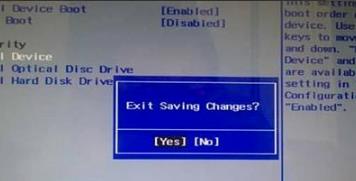
2. Hardware problems
1. If the hard disk has bad sectors or is damaged, it will also cause such a blue screen phenomenon.
2. Try to enter the PE system, open the run window with administrator rights, enter CMD, and enter the chkdsk /r command in the interface that appears to repair the hard disk.

#3. If the repair is not successful, the hard drive may be damaged. Try replacing the hard drive.
Other solutions:
If none of the above methods can solve the problem, you can consider reinstalling the system.
Recommended image download
Win7 SP1 official flagship version 64-bit
Win7 x64 pure version (64-bit automatic activation)
Win7 pure version activation-free 64-bit (only for notebooks)
System installation method
This site provides you with two system installation methods, local Hard drive installation is the simplest installation method. It is recommended to make a U disk boot tool before using the hard disk installation. If the hard disk installation fails, or your computer cannot be turned on, is stuck at the welcome interface, cannot enter the desktop, or has a blue screen, etc., then you need to choose the U disk to reinstall the system. .
Warm reminder: When reinstalling the system, the current system disk (usually the C drive) will be formatted. Be sure to back up the data on the C drive and desktop in advance.
The above is the detailed content of How to solve the blue screen 0x0000007b in win7 computer? How to fix blue screen 0x0000007b error. For more information, please follow other related articles on the PHP Chinese website!