Home >System Tutorial >Windows Series >How to solve the problem that Windows 7 Explorer has stopped? Windows 7 Explorer has stopped solution
After research and summary by php editor Apple, we found that when using the Win7 operating system, sometimes the resource manager suddenly stops running, causing inconvenience and trouble to users. When this happens, we can adopt some simple solutions to help us restore normal use. In this article, we will introduce you to some methods to solve the problem of Win7 Explorer stopping to help users solve the problem as soon as possible and restore the normal use environment.
How to solve the problem that Win7 Explorer has stopped
1. In the lower left corner of the computer, select the [Start] menu and click [Run] to open it.
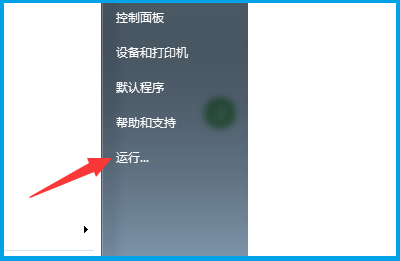
#2. Enter [regedit] in the running interface and click OK to open the registry interface.
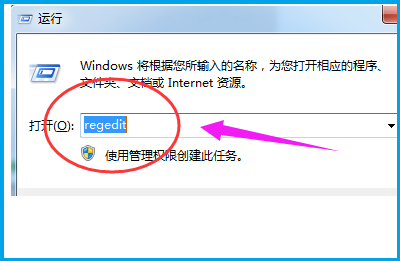
3. Open the folders in order: [HKEY_CURRENT_USER][Software][Microsoft][Windows][CurrentVersion][Policies].
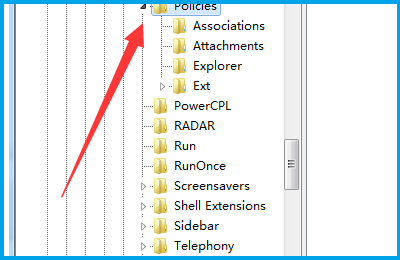
4. Right-click the [Policies] option, select [New], then select [Item], and name it [System].
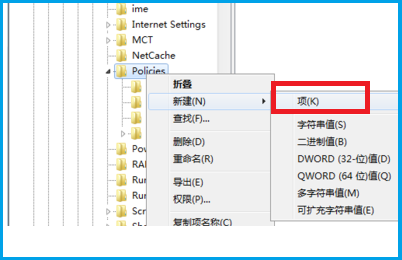
5. Then select [New] on the right side of System, then select [String Value], and then name it [DisableTaskMgr]
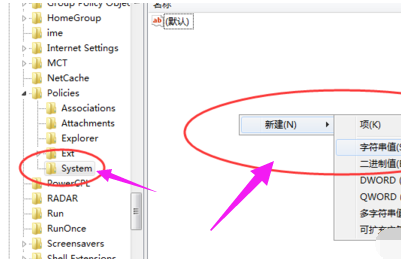
6. Double-click to open the [DisableTaskMgr] just created. In the [Value] item, set it to [0], and then click [OK] to solve the problem.
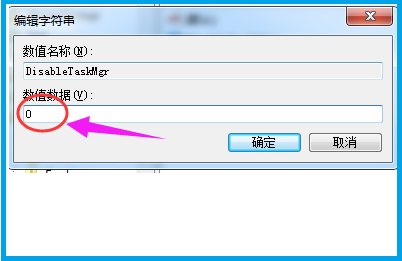
The above is the detailed content of How to solve the problem that Windows 7 Explorer has stopped? Windows 7 Explorer has stopped solution. For more information, please follow other related articles on the PHP Chinese website!