Home >Software Tutorial >Mobile Application >How to set whether to allow others to download Douyin works
php editor Xigua will introduce to you the setting issues of Douyin works: how to set whether to allow other people to download. In Douyin, users can choose whether to let others download their works. This setting can help users protect the copyright of their works and also control the scope of dissemination of their works. In Douyin, users can set whether to allow others to download their works through simple operations, so that their creations can be more protected. Below, let’s learn more about the specific steps.
1. Open my Douyin page, select one of your works, and click the three-dot icon.

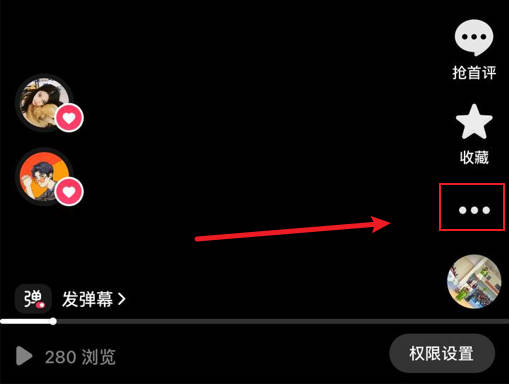
2. Then, select "Permission Settings" and click "Advanced Settings".


3. Light the small slider next to "Allow Download" to allow others to download.

#4. Darken the small slider next to "Allow Download" to prevent others from downloading.

The above is the detailed content of How to set whether to allow others to download Douyin works. For more information, please follow other related articles on the PHP Chinese website!