Home >Computer Tutorials >Computer Knowledge >Reasons why computers often blue screen
Frequent blue screens on computers are a headache that many users will encounter. PHP editor Baicao has compiled some common causes of computer blue screens for everyone, hoping to help everyone solve this problem quickly. The causes of a blue screen may include hardware failure, driver conflicts, system errors, and many other factors. By eliminating these possible causes, we can solve the computer blue screen problem in a targeted manner and improve the stability and performance of the computer. In the following articles, we will introduce these reasons in detail and provide corresponding solutions, hoping to be helpful to everyone.
Method/steps:
1. The software is not compatible with the system.
After a software or system and driver upgrade, the computer often appears with a blue screen.
Solution: If the system is incompatible with the driver or software, uninstall it and restart the computer.
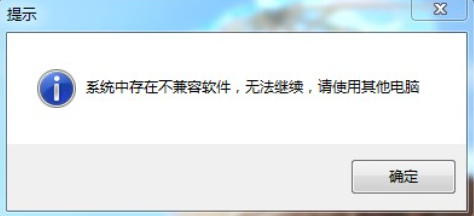
#2. Computer poisoning causes a blue screen.
Viruses and Trojans infect system files, causing file errors or resource exhaustion, causing a blue screen.
Solution: Use anti-virus software to anti-virus the computer, and then restart the computer after anti-virus.

#3. Computer memory is damaged or memory contact is poor.
This hardware problem of memory has a high probability of causing blue screen problems.
Solution: Open the main case of the computer, then pull out the memory, wipe the golden finger part of the memory stick with an eraser or a dry rag, then install the memory back, and restart the computer to see if the computer can be fixed. Blue screen.

Summary: The above are some of the main reasons for computer blue screen. Let’s try these solutions first to see if they can be solved.
The above is the detailed content of Reasons why computers often blue screen. For more information, please follow other related articles on the PHP Chinese website!