Home >Software Tutorial >Mobile Application >How to cancel automatic renewal in Zuoyebang
php editor Zimo will introduce to you how to cancel the automatic renewal function of Zuoyebang. Homework Helper is a very popular learning aid, but sometimes we may no longer need to subscribe or use the service. Cancel the automatic renewal function to help us avoid unnecessary expenses. Here are some simple steps to help you cancel automatic renewal on JobBang.
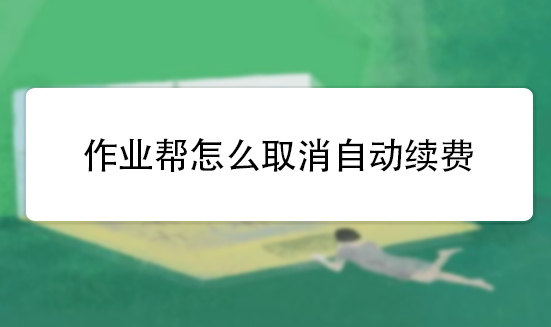
1. Open the [VIP Member Center] of Zuoyebang app and click the [Renew Now] button.

#2. On the [Job Helper Member] page, click the [Automatic Renewal Management] option.

3. On the [Automatic Renewal Management] page, click the [Cancel Automatic Renewal] option.

4. On the pop-up page, click the [Confirm Cancel] option.
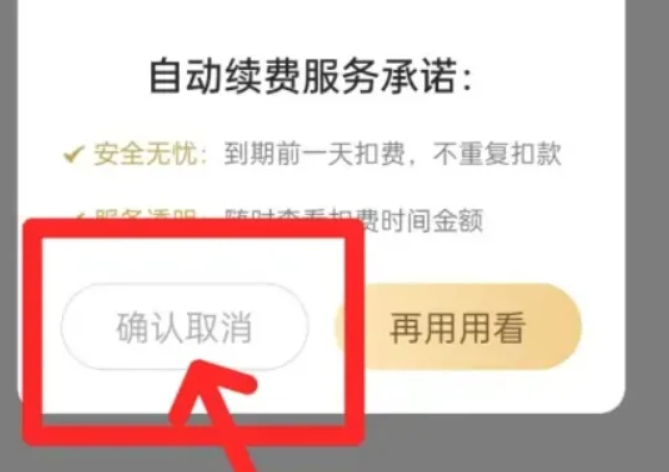
#5. On the pop-up page, continue to click the [Cruel Rejection] option.

#6. Finally, a page showing that the automatic renewal has been canceled will appear.

The above is the detailed content of How to cancel automatic renewal in Zuoyebang. For more information, please follow other related articles on the PHP Chinese website!