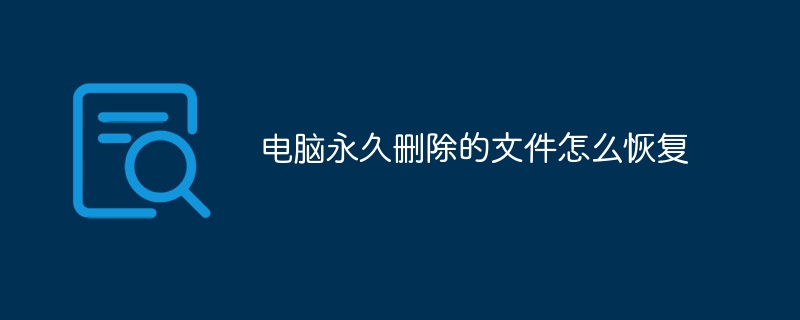Files are permanently deleted on the computer. Before the data is overwritten, it is possible to recover these permanently deleted files using appropriate tools and methods: 1. Stop using the affected disk; 2. Use the file Recovery software; 3. Seek professional data recovery services.
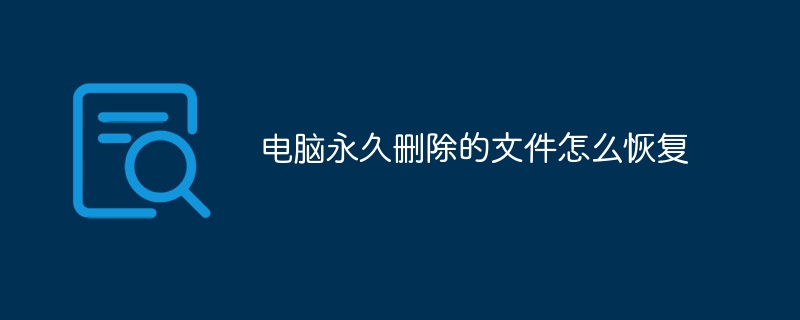
When files are permanently deleted from your computer (for example, using the "Shift Delete" command or emptying the file from the Recycle Bin), they are not immediately completely disappear from the hard drive. In fact, the operating system simply marks the space occupied by these files as rewritable, and the deleted file data still exists on the hard disk until new data overwrites it. Therefore, with the right tools and methods, it is possible to recover these permanently deleted files before the data is overwritten. The following are some steps and suggestions:
1. Method 1
Tips: If the following methods cannot be restored, you can use professional recovery software to restore, download address 》》:Data Recovery Master (recommended)

##2. Stop using the affected disk
Once you find that important files have been permanently deleted, stop using the disk immediately. This is because continuing to write new data on the disk (such as installing software, saving files, etc.) may overwrite the data of those deleted files, which will make recovery more difficult or even impossible.
3. Use file recovery software
There are many data recovery software on the market that can help recover permanently deleted files, such as Recuva, EaseUS Data Recovery Wizard, Disk Drill, etc. Choose a reputable software and follow the steps below:
Download and Install: Download the recovery software on another computer to avoid overwriting the lost data. If you must do it on the same computer, make sure you don't overwrite the partition where the files you want to recover are located. - Select scan location: Run the software and select the disk or partition you want to recover files from to scan.
- Scan and Preview: Start the scanning process. After the scan is complete, many software allow you to preview the found files.
- Recover files: Select the files you want to recover and save them to another safe location (preferably an external hard drive or a different partition).
-
4. Consider using professional data recovery services
If you try to recover the data yourself without success, or the data is extremely important, you may need to consider seeking professional data recovery services. These services are typically provided by experienced professionals who have more advanced tools and techniques that increase the chances of a successful recovery. However, the cost of this service can be relatively high.
Notes
Be patient when trying to recover data as the scanning and recovery process may take some time, especially if the disk capacity is large. - The success rate of data recovery depends on a variety of factors, including the time that has passed since the file was deleted, disk usage, and whether there is new data overwriting. Therefore, attempting recovery operations as early as possible increases the chance of success.
- Consider taking measures in the future, such as regularly backing up important data, to prevent similar situations from happening again.
-
In short, although it is difficult to recover permanently deleted files, it is possible with the right methods and tools. The most important thing is to act as quickly as possible and minimize writes on the affected disks.
The above is the detailed content of How to recover permanently deleted files on computer. For more information, please follow other related articles on the PHP Chinese website!