Home >Computer Tutorials >Browser >How to turn off the sidebar display in Sogou browser
How to turn off the sidebar display in Sogou Browser? The sidebar of Sogou Browser is a very useful function, which can provide us with a lot of online tools to help us obtain a better online experience. However, in the opinion of some users, the sidebar of Sogou Browser is a very redundant function. Not only is it useless, but it also takes up an extra space, so they want to turn off this function. Below, the editor will bring you Sogou Browser Sidebar Hide Tutorial.

1. Before setting, you need to open a Sogou Browser interface
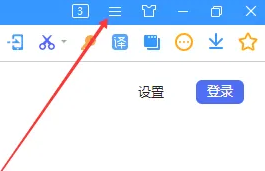
2. After opening the Sogou Browser interface, then click the More menu in the Sogou Browser menu
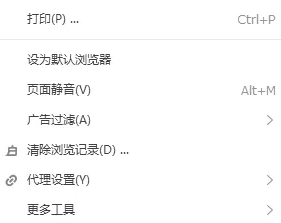
3. After clicking the More menu, a drop-down menu will pop up, and then select the option
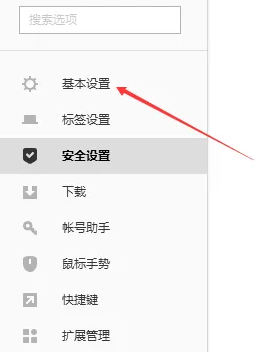
4. You will enter the Options interface, click on the Basic Settings menu option on the left
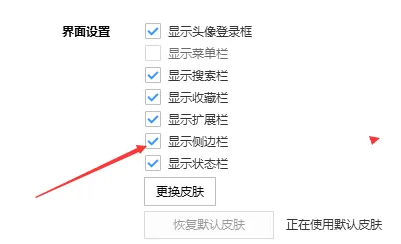
5. Enter the Basic Settings interface, and then uncheck the Show sidebar option
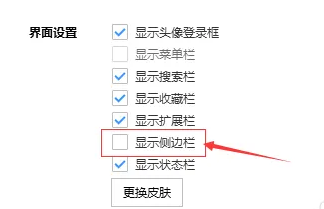
6. After unchecking the Show sidebar option, save the current settings.
The above is the detailed content of How to turn off the sidebar display in Sogou browser. For more information, please follow other related articles on the PHP Chinese website!