Home >Computer Tutorials >Browser >How to deal with the problem of automatic deletion of files downloaded by 360 browser
php editor Youzi brings you a solution to the problem of automatic deletion of files downloaded by 360 browser. Sometimes when we use 360 Browser to download files, we find that the files are automatically deleted after the download is completed, which causes us trouble. Don’t worry, we can solve this problem through the following methods to ensure that the downloaded files will not be automatically deleted.

First open 360 Secure Browser and click the menu icon in the upper right corner.
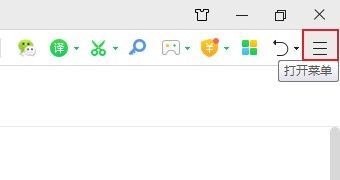
2. At this time, the menu window of 360 Secure Browser will pop up below. Click "Settings" in the window to open the settings page.

3. After entering the settings page of 360 Secure Browser, click on the left side of the page to switch to the "Security Settings" page.

4. Find the "Core Security Protection" column on the security settings page, and turn off the "Download Cloud Security" option in the option on the right.

The above is the detailed content of How to deal with the problem of automatic deletion of files downloaded by 360 browser. For more information, please follow other related articles on the PHP Chinese website!