Home >Common Problem >What should I do if I can't delete files on my computer?
Solution: 1. Check whether the file is used; 2. Use a file shredder; 3. Compress the file and delete it; 4. Check whether the file is occupied; 5. Run the program as an administrator; 6 , Check the file permissions; 7. Use third-party software.
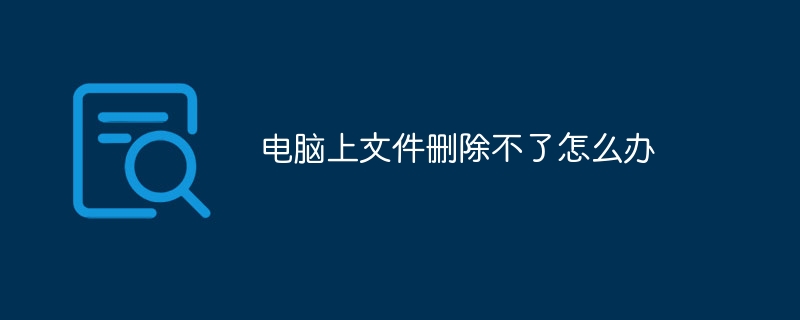
If the file cannot be deleted on the computer, you can try the following solutions:
Check whether the file is in use : When encountering a situation where the folder cannot be deleted, first determine whether the folder is in use. If a file in it is in use, close the file and try again to delete the folder.
Use a file shredder: Nowadays, many software such as security guards can shred files directly. Just drag the files you want to delete into the file shredder and select "Shred Now" That’s it, it’s simple, convenient, and very fast.
Delete the file after compressing it: If you encounter a folder that cannot be deleted, you can first right-click the folder and select "Add to compressed folder". In the general options of the compressed folder, there is a "Delete source file after compression (L)". After checking this option, click "OK". In this way, the folder that cannot be deleted will be automatically deleted by the system after being compressed. After that, we only need to delete the compressed package ourselves.
Check whether the file is occupied: Check whether the file is occupied by other programs. If so, close these programs first, and then try to delete the file.
Run the program as administrator: Right-click the file or folder, select "Run as administrator" and try to delete the file.
Check the file's permissions: Right-click the file or folder, select "Properties", check the file's permission settings in the "Security" tab, and make sure you have sufficient permissions to delete the file .
Use third-party software: If none of the above methods can solve the problem, you can use third-party software to delete files. For example, Unlocker, File Freezer, etc.
The above is the detailed content of What should I do if I can't delete files on my computer?. For more information, please follow other related articles on the PHP Chinese website!