Home >Computer Tutorials >Troubleshooting >How to solve the problem of frequent crashes of Win7 Explorer
Some Win7 users encounter a prompt that the resource manager has stopped working repeatedly when using the computer. So what should they do if the Win7 resource manager repeatedly stops working? For this reason, the editor will give you a detailed introduction to the solution to Win7 Explorer repeatedly stopping working. Interested friends can take a look.
Method 1: Restart the Resource Manager
1. Right-click the blank space of the taskbar below and select "Start Task Manager" from the options above.
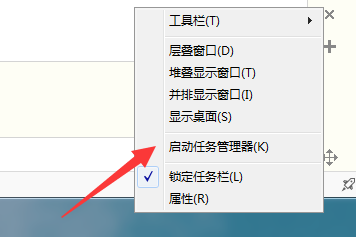
2. After entering the new interface, click "File" in the upper left corner and select the "New Task" option.
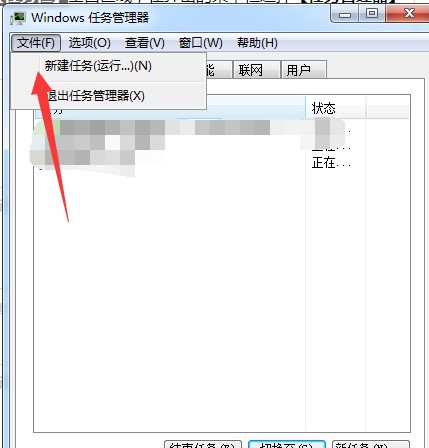
3. Enter the "explorer.exe" command in the dialog box and press Enter to restart the resource manager.
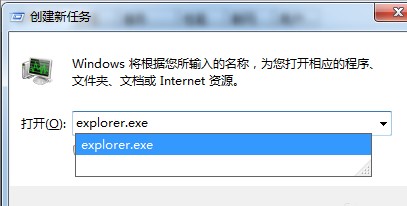
Method 2: Modify the registry
1. Shortcut key "win R" to start running, enter "regedit", and click OK to open.
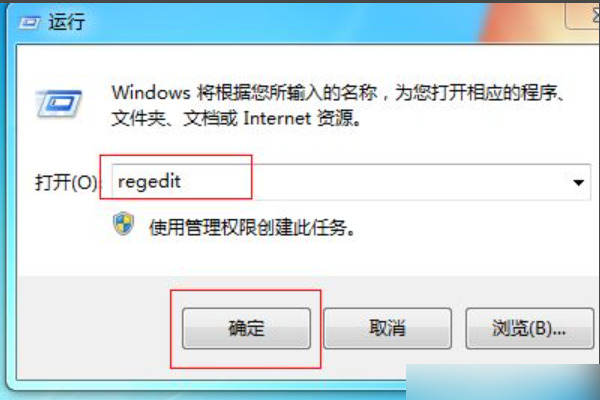
2. After entering the new interface, click "HKEY_CURRENT_USERSoftwareMicrosoftWindowsCurrentVersionPolicies" in sequence.
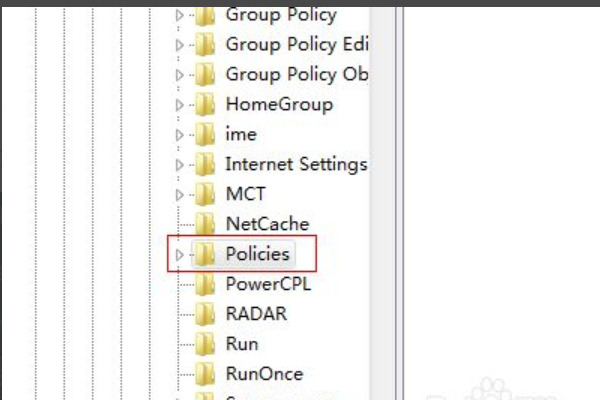
3. Right-click to select the "Policies" folder, select "New" an "item", and name it "System".
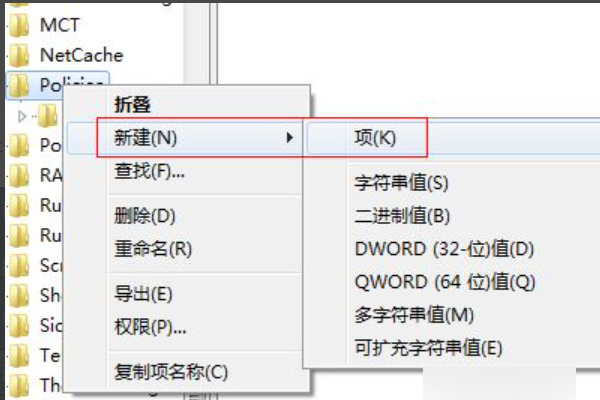
4. Select the newly created "System" item, select "Create" a "string value" in the blank space on the right, and name it "DisableTaskMgr".
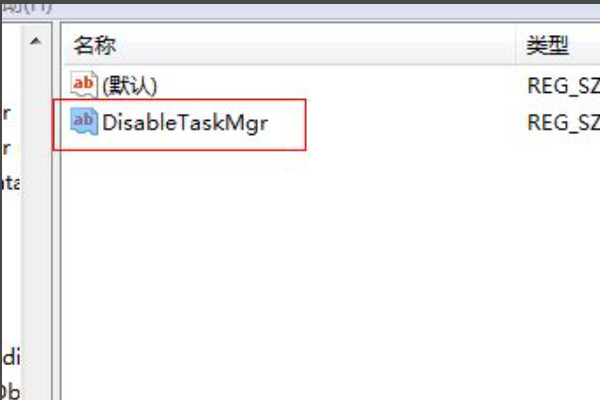
5. Double-click to open "DisableTaskMgr", change the numerical data in the window to "0", and click OK to save.
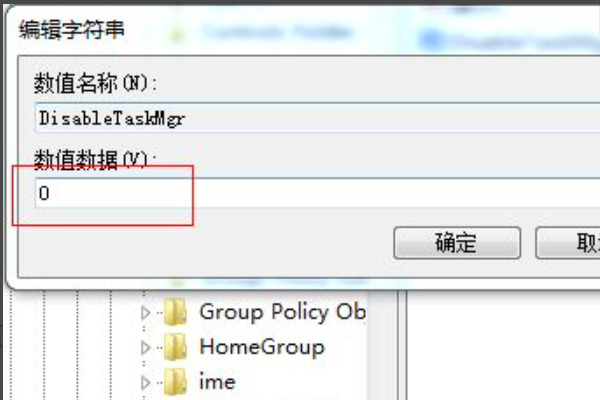
The above is the detailed content of How to solve the problem of frequent crashes of Win7 Explorer. For more information, please follow other related articles on the PHP Chinese website!