The private key is a key piece of information in the cryptocurrency wallet. It corresponds to a specific cryptocurrency address and is used to sign transactions to prove that you have control over the assets at this address. Therefore, backup is very important and wallet custody is important. It is also very important. If you want to back up your wallet or migrate your wallet, you need to export the private key. But can you export the wallet for the private key? Some users are not completely sure, or do not know how to export the wallet with the private key? The private key can be walleted everywhere, and its operation is not difficult. Next, the editor will explain it in detail.

Private key can be exported from the wallet, i.e. extracting the private key in the cryptocurrency wallet, usually presented as a text string. There are many reasons to export a private key, here are 5 common reasons: 1. Backup: In order to prevent accidental loss or damage to the wallet, exporting the private key can be used as a backup. 2. Migration: When funds need to be transferred between different wallets, the exported private key can be used to import into a new wallet. 3. Recovery: If the wallet is lost or damaged, exporting the private key can be used to recover funds. 4. Security: It is very important for some users to choose to back up and restore private
. Exporting private keys is a way to back up your wallet. If there is a problem with the wallet or it needs to be used on a different device, the exported private key can be used to restore the wallet. This ensures the safety and convenience of funds.
Sometimes, users may decide to migrate their cryptocurrencies from one wallet to another. Users can transfer assets by exporting their private keys. After exporting the private key, users can import it into another wallet that supports the same private key. This makes it easy to move cryptocurrencies from one wallet to another.
3. Corresponding airdrop or hard fork: Sometimes, a cryptocurrency project may undergo an airdrop or hard fork. This means that you need to hold a certain amount of cryptocurrency before a certain block height to be eligible for new tokens. Exporting your private keys allows you to check your account balance within a specific time period to ensure you meet the conditions to receive airdrop or hard fork tokens. This way you can make sure you don't miss any opportunities.
Estate Planning: Someone wants to pass digital assets to loved ones or beneficiaries. Exporting the private key ensures they can access these assets in the event of an unexpected situation.
5. Blockchain data exploration: Some users may want to analyze transaction records on the blockchain or conduct more in-depth technical research. Exporting private keys can help them access transaction data.
Exporting the private key to the wallet only takes a few steps to complete. The following is a tutorial on using the private key to export the wallet in the Little Fox Wallet:
1. Click the account selector at the top of the screen.

#2. Click the three vertical dots next to the account you want to export.

#3. On the "Account Details" page, click "Show Private Key".

#4. Enter your wallet password and click "Confirm".

#5. Click and hold "Hold to reveal private key" to reveal your private key.
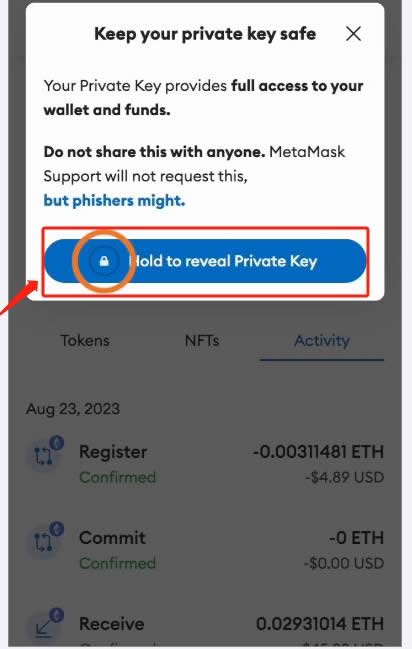
#6. Click to copy the private key to the clipboard. Make sure to keep it in a safe place. Click "Done" to close the screen.

The above is the detailed content of Little Fox Wallet Tutorial: How to Export Private Key. For more information, please follow other related articles on the PHP Chinese website!