Home >Software Tutorial >Office Software >How to remove page header
How to delete the header: 1. Delete the header text content directly, find the header location in the document, place the mouse above the header text content, press the left mouse button, and select the text content , press the "Delete" or "Backspace" key on the keyboard to delete the selected text content. At this time, the header on the page will be deleted, but the position and format of the header will be retained; 2. Take WPS 2019 version as the For example, double-click the header/footer to delete the header and footer content. In the WPS Word document, you need to delete the header and footer, etc.
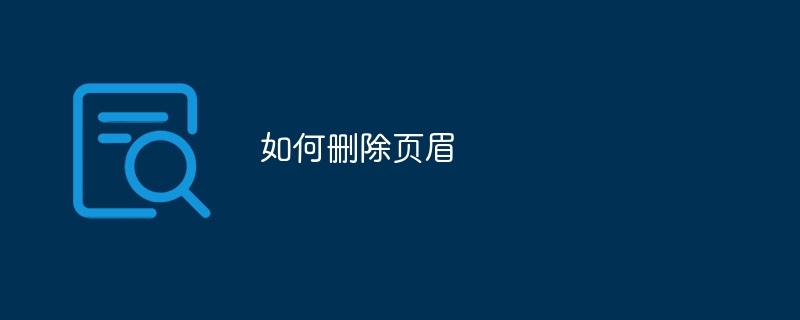
There are two ways to delete the header:
Method 1: Delete the header text content directly
1 , find the header location in the document.
2. Place the mouse over the header text content.
3. Press the left mouse button to select the text content.
4. Press the "Delete" or "Backspace" key on the keyboard to delete the selected text. The header will be removed from the page, but the header's position and format will be retained.
Method 2: Take WPS 2019 version as an example
1. Double-click the header/footer and delete the header and footer content.
2. In the WPS Word document, if you want to delete the header and footer, you can delete it through "Header and Footer" in the "Insert" tab.
3. Open the Word document that needs to be operated in wps. You can see that the header at this time is "Ministry of Education". Click the "Start" tab in the menu bar.
4. Click "Header and Footer" on the toolbar.
5. Place the cursor in the header, delete the three words "Ministry of Education", and then click the "Close" button on the toolbar.
6. At this time, you can see that the header has become a blank area and disappeared. Just delete the text in the header and footer and click the "Close" button to delete the header and footer.
The above are two commonly used methods to delete headers. You can choose the appropriate method according to the specific situation. If you encounter a problem or cannot solve it, it is recommended to consult the official documentation of WPS or seek professional technical support.
The above is the detailed content of How to remove page header. For more information, please follow other related articles on the PHP Chinese website!