Home >Software Tutorial >Mobile Application >Is Douyin's IP positioning a real-time location? How to close Douyin IP location connection?
After Douyin is updated, each user will have an IP address. Careful people have discovered that their IP addresses will change. For example, if they go to other places to play, they will change. This Some time ago, some friends asked whether the Douyin IP address is a real-time location? If you don’t want others to see your location, how can you turn off the Douyin IP address? The editor below has compiled relevant content for you, hurry up and take a look Take a look.

Answer: It is a real-time location. The Douyin address is automatically located, provided that the phone is turned on GPS positioning. However, some netizens reported that the Douyin IP address display is inaccurate and sometimes there is a delay. This is due to network problems.
Android:
1. First open the Douyin software and enter the Douyin page, then click "I" in the lower right corner. After going to my page, click the "three horizontal lines" icon in the upper right corner;
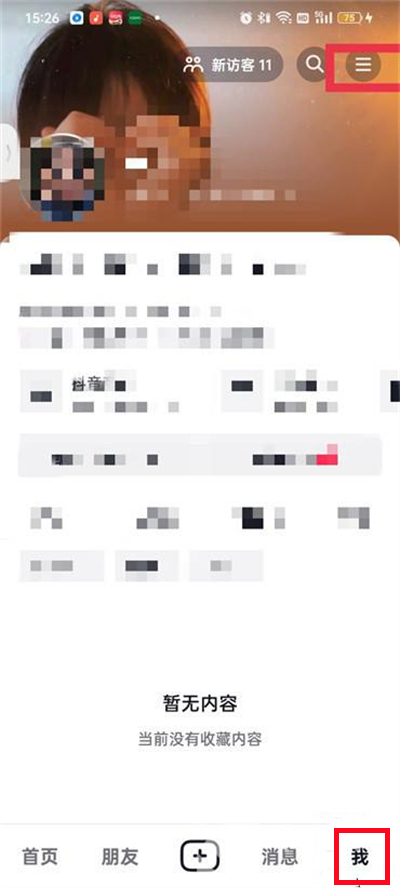
2, and then click "Settings" in the new page;
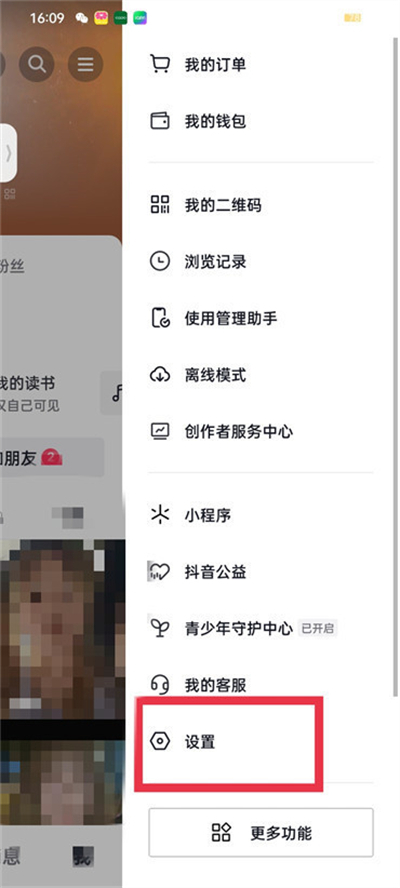
3. After entering the settings page, click "Privacy Settings";
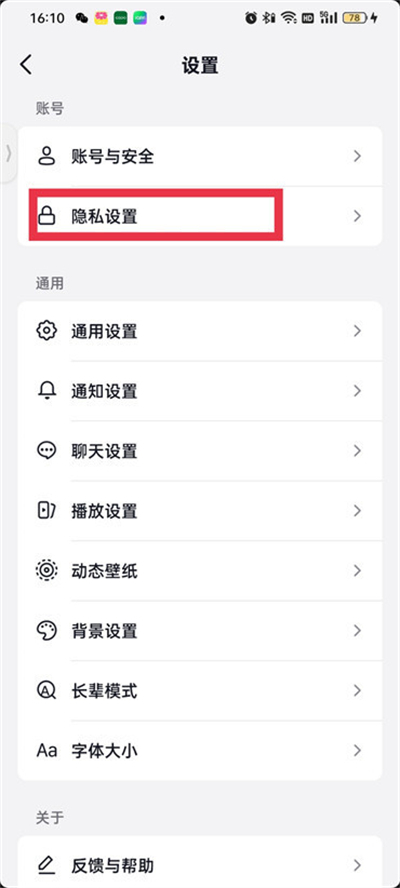
4. After entering the privacy settings page, slide up to find it. Click "System Permissions";

5. Go to the system permissions page and click "Location Permissions";

6. After clicking, a dialog box will pop up at the bottom of the page, click "Go to Settings";

7. After coming to the settings page, click "Permission Management";

8. Click "Location Information" on the rights management page;

9. After clicking, select "No" at the bottom of the page. "Allow" is enough.

Apple:
1. Open Douyin, click "Me" and click "three" in the upper right corner;
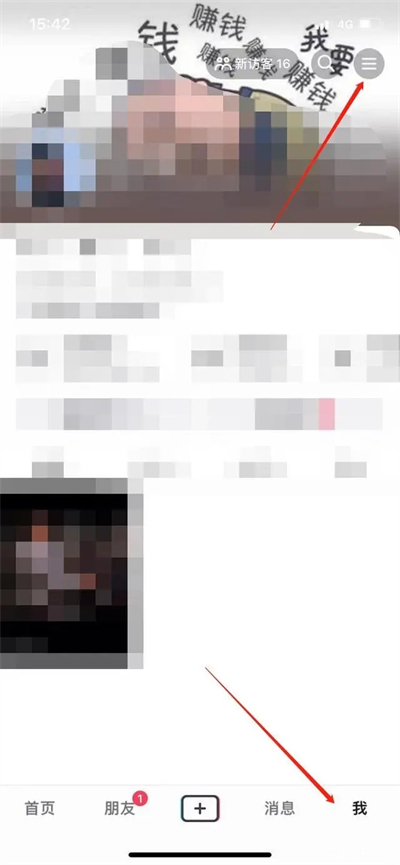
2. Scroll down the page and click "Settings";
3. Click "Privacy Settings";

4. Scroll down to enter "System Permissions" ”;

#5. Click “Location Permissions” to set it;

#6. Jump to application permission management , just turn off the location permission;

#7. Open a comment in the comment area at will. The editor's actual test did not show the IP address.
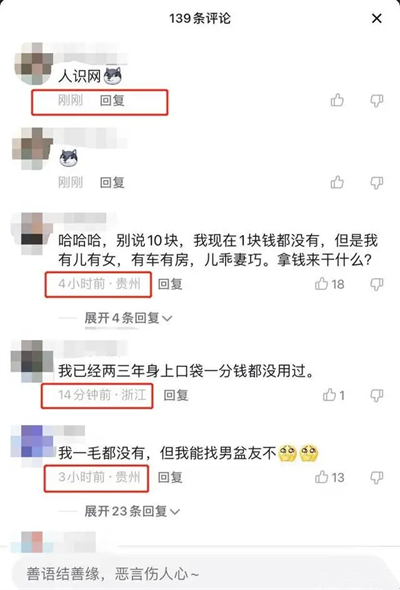
The above is the detailed content of Is Douyin's IP positioning a real-time location? How to close Douyin IP location connection?. For more information, please follow other related articles on the PHP Chinese website!