Home >Software Tutorial >Computer Software >How to solve the problem of incompatible extensions in the incognito mode of Edge browser?
Some friends found that extensions cannot be used in the incognito mode of the Edge browser. So what should I do if the extensions cannot be used in the incognito mode of the Edge browser? The editor below will bring you a solution to the problem that extensions cannot be used in the incognito mode of Edge browser. Friends in need can take a look.
1. Double-click to open the software, click the "Extensions" icon in the upper toolbar, and select "Manage Extensions" in the option list below.
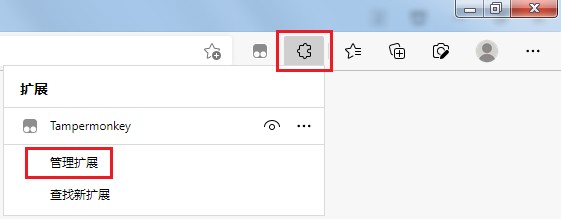
2. After entering the new interface, find the extension you want to use and click the "Details" option below it.
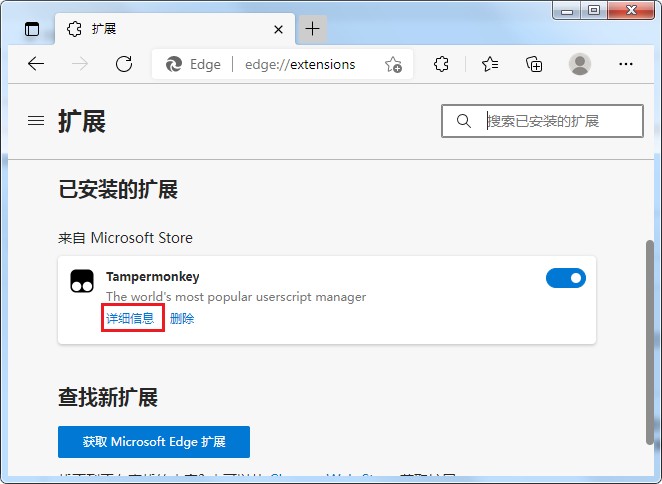
3. Finally, find "Allow in InPrivate" and check the small box to solve the problem.
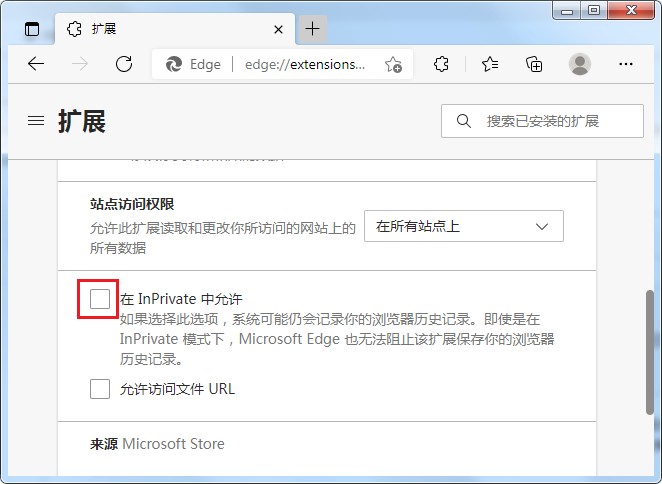
The above is the detailed content of How to solve the problem of incompatible extensions in the incognito mode of Edge browser?. For more information, please follow other related articles on the PHP Chinese website!