Home > Article > System Tutorial > Solution to automatic restart after win11 shuts down
Some friends find that their computer is obviously shut down, but it will shut down automatically after shutting down. After ruling out the reason of accidentally clicking the restart button, what should I do if win11 automatically restarts after shutting down? In fact, just turn off the advanced system settings. option.
1. First, right-click "This Computer" and open "Properties"
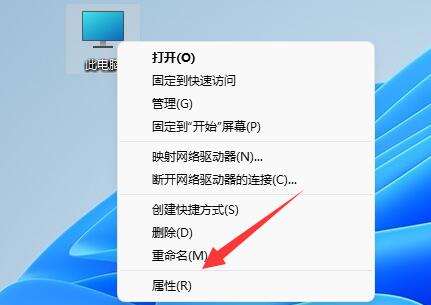
2 , then open the "Advanced System Settings"

3, and then open the "Settings" for startup and recovery below
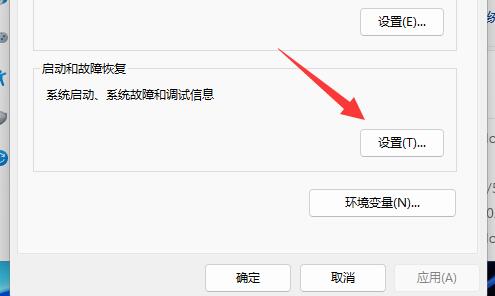
4. Then cancel the "automatic restart".
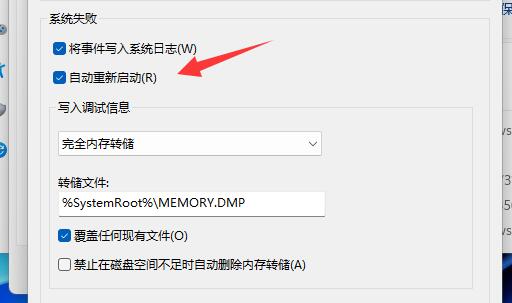
5. After the cancellation is completed, click "OK" to save the settings to solve the automatic restart problem.
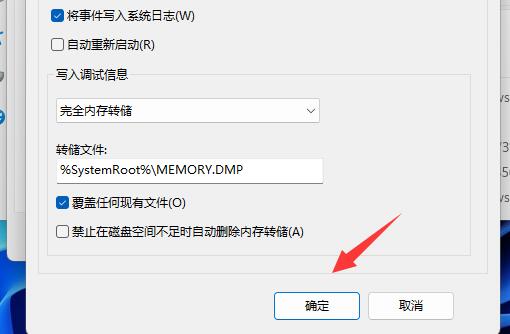
The above is the detailed content of Solution to automatic restart after win11 shuts down. For more information, please follow other related articles on the PHP Chinese website!