Home >Computer Tutorials >Troubleshooting >What is the shortcut key for full screen in win10 game?
Many netizens who use win10 system like to use full-screen mode when playing games, so what are the shortcut keys for full-screen games in win10? Below, the editor will share with you the shortcut keys for full-screen games in win10. If you want to know, come with us. Find out!
Method 1: Use the Alt enter key to make the game full screen.
1. Use the Alt enter key to make the game full screen. Some games may not support this shortcut key.
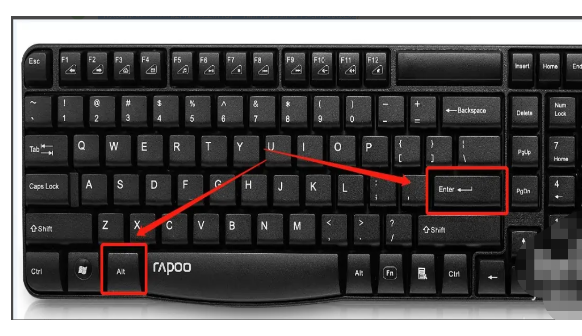
Method 2: Follow the following operations to control the game screen.
1. win ←: Maximize the window to the left screen.
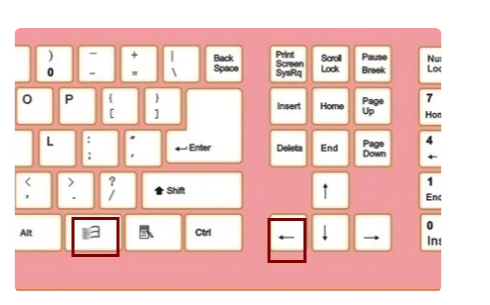
2. Win →: Maximize the window to the right screen.
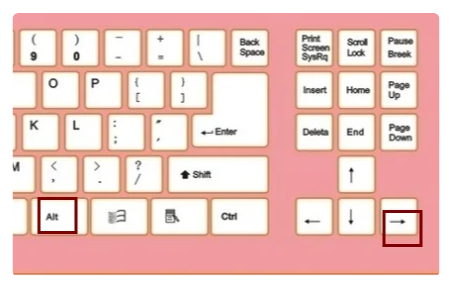
3. Win ↑: Maximize the window.
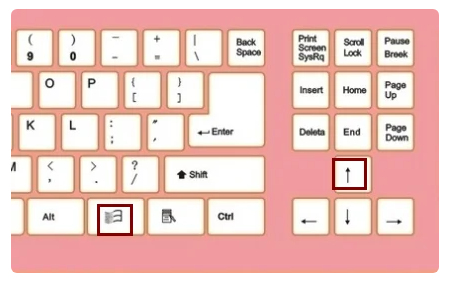
4. Win ↓: Minimize the window.
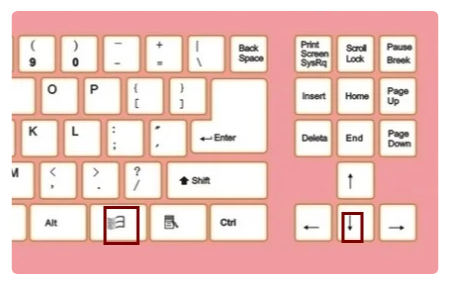
The above is the detailed content of What is the shortcut key for full screen in win10 game?. For more information, please follow other related articles on the PHP Chinese website!