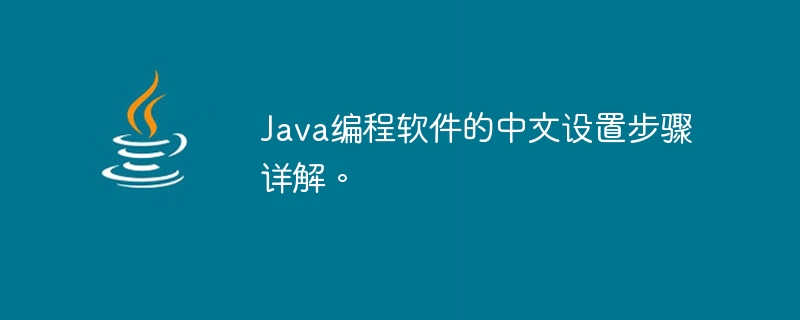
Detailed explanation of the Chinese setting steps for Java programming software
In the field of software development, the Java language is highly favored due to its portability and cross-platform features. The Chinese setting of Java programming software is to better adapt to the needs of Chinese developers and allow them to use Java-related tools and functions more conveniently. Next, I will introduce the Chinese setting steps of Java programming software in detail, and attach specific code examples.
Step 1: Choose suitable Java programming software
First, we need to choose a suitable Java programming software. Currently, the more commonly used software includes Eclipse, IntelliJ IDEA, NetBeans, etc. These softwares all support Chinese settings and have rich development functions and plug-ins. Choose a software that suits you and install and configure it accordingly.
Step 2: Download the Chinese language pack
Next, we need to download and install the Chinese language pack. The corresponding language pack can generally be found on the official website of Java programming software or on a third-party website. After downloading the language pack file, install it according to the installation wizard. Generally speaking, just click "Next" to complete the entire installation process.
Taking Eclipse as an example, we can download the Chinese language pack from the official website or Eclipse Marketplace. After the download is complete, open Eclipse, select "Window"->"Preferences"->"General"->"Appearance"->"Colors and Fonts", and select Chinese in the "Language" drop-down menu. .
Step 3: Set Chinese encoding
In Java programming, character encoding is a very important concept. In order to handle Chinese characters correctly, we need to set the appropriate character encoding. In Java programming software, UTF-8 encoding is generally used to process Chinese characters.
Taking IntelliJ IDEA as an example, we can select "File"->"Settings"->"Editor"->"File Encodings" in order to change both "IDE Encoding" and "Other Files" Set to UTF-8 encoding.
Step 4: Write and run Chinese programs
After completing the above settings, we can start writing and running Chinese programs. During programming, ensure that all string constants used use UTF-8 encoding and can display Chinese characters correctly.
The following is a simple Java program example, which implements a function of outputting Chinese strings:
public class ChineseProgram {
public static void main(String[] args) {
String chineseString = "你好,世界!";
System.out.println(chineseString);
}
}When we run this program, the console will display "Hello, World!" This Chinese string.
It should be noted that in Linux and macOS systems, you may also need to set the Chinese language preference of the system to ensure that all interfaces and input and output can display Chinese characters correctly.
Summary
This article introduces the detailed steps around the Chinese setting of Java programming software and illustrates it through specific code examples. By correctly setting the language environment and encoding of the software, we can more conveniently program in Chinese and communicate and cooperate with other developers. I hope this article can help everyone with their Chinese settings in Java programming!
The above is the detailed content of Detailed explanation of the Chinese setting steps for Java programming software.. For more information, please follow other related articles on the PHP Chinese website!