Home >Hardware Tutorial >Hardware News >Steps to install Mercury wireless network card without driver
Many users do not know how to install the driver-free version of the Mercury wireless network card after purchasing it. Now I will bring you the tutorial steps of the driver-free installation method of the Mercury wireless network card. For users who do not know how to operate, please follow the article. Bar.
1. Insert the driver-free version of the network card into the USB interface of the computer. The computer will pop up the driver installation dialog box. Click to run the EXE file program.
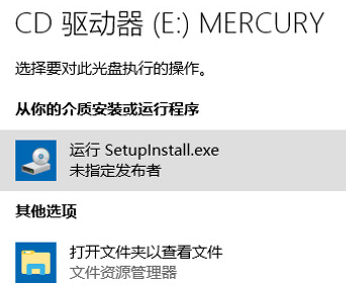
2. Wait for the system to automatically install the driver.

3. Click the wireless network icon in the lower right corner of the computer, find your wifi and click "Connect"
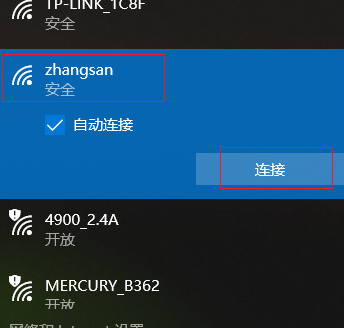
4 , enter the password and wait for the WiFi to become connected.
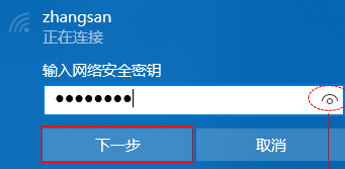
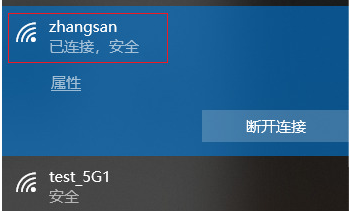
The above is the detailed content of Steps to install Mercury wireless network card without driver. For more information, please follow other related articles on the PHP Chinese website!