Home >System Tutorial >Windows Series >How to switch multitasking in win10
When using a computer, if we open too many windows, we will habitually use shortcut keys to switch our task view windows. We only need to use the alt tab shortcut key combination to switch easily. .
1. It can help users quickly switch views. Press once and the view will automatically be selected once. Release it on the selection interface and it will open. Selected window.

#2. Key combinations can display all your task views. Can be selected using the mouse. You can also add new desktops in this interface.
3. In this interface, we can also switch between different windows through the left and right arrow keys.
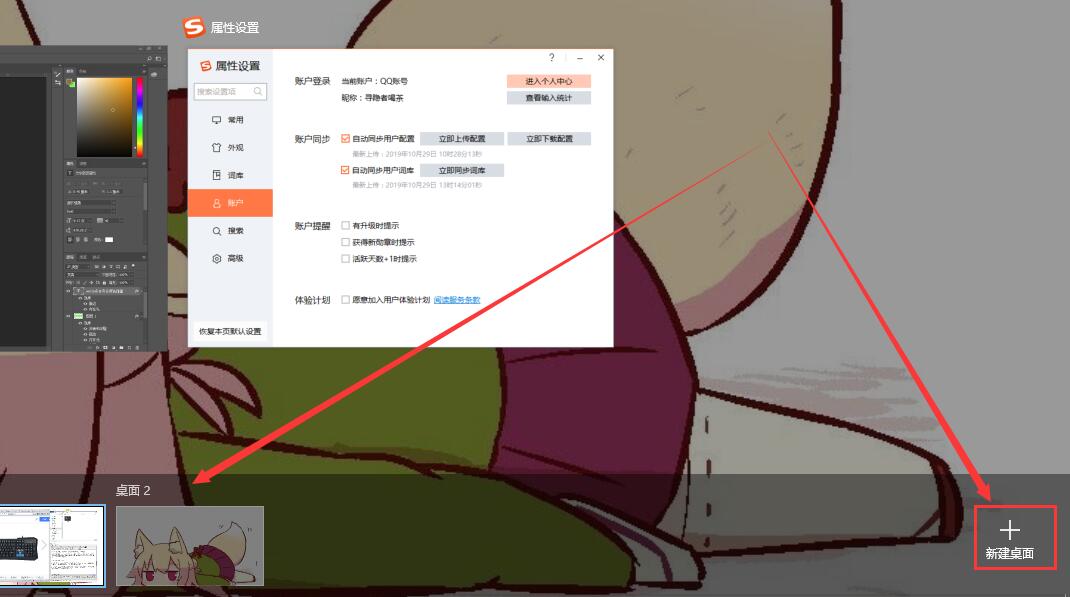
The above is the detailed content of How to switch multitasking in win10. For more information, please follow other related articles on the PHP Chinese website!