Home >System Tutorial >Windows Series >Win10 update file uninstall tutorial
The automatic update function of win10 has always been a very annoying function. It sometimes automatically downloads and installs some unnecessary update files for us. So how should we uninstall them? It is actually very simple. We only need to set up the system It will be completed in the update process. Let’s take a look at it below.
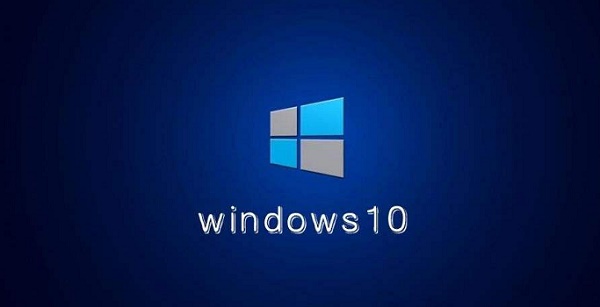
1. First, we click the start button in the lower left corner, and then find the "Settings" corresponding to the gear icon
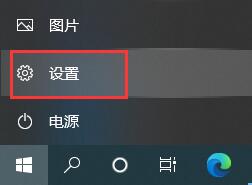
2. Then find "Update and Security" in the settings interface, usually at the end.

3. Then you can see "View update history" in the update interface, click to enter.
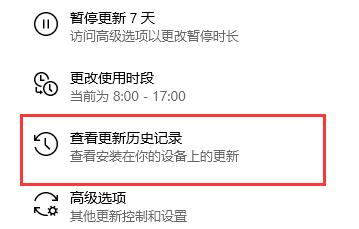
4. The first item in the update history is "Uninstall Updates", click it.
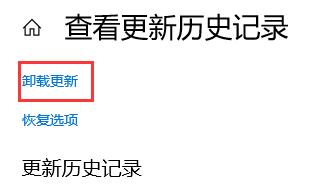
5. All recently updated files will pop up. We only need to right-click and select them to uninstall.

The above is the detailed content of Win10 update file uninstall tutorial. For more information, please follow other related articles on the PHP Chinese website!