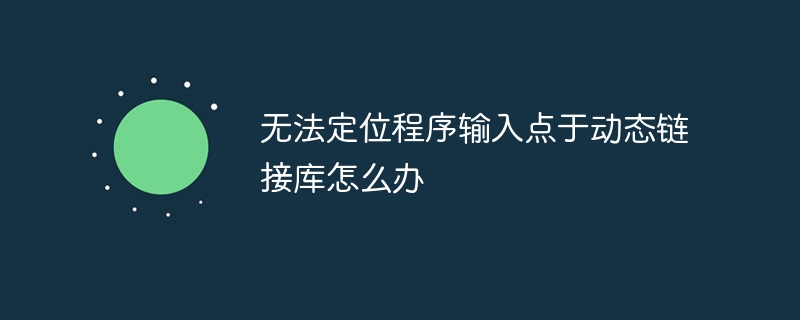Solution: 1. Reinstall the program or dynamic link library; 2. Check dependencies; 3. System file checker; 4. Administrator rights; 5. Check the error log; 6. Re-register the DLL; 7. System updates; 8. Compatibility issues; 9. Find specific solutions; 10. Contact software vendors; 11. Consider third-party tools; 12. Ensure the correct operating environment; 13. Remove viruses or malware; 14. Check and fix disk errors; 15. Run hardware diagnostics.

"Unable to locate program entry point in dynamic link library" is a common error that usually occurs when trying to run or load a program or dynamic link library ( DLL). This error indicates that the program is trying to call a function in the dynamic link library, but the function does not exist in the dynamic link library or the dynamic link library is not loaded correctly.
Everyone is watching recently
[shoudongurl]What to do if the program input point cannot be located[/shoudongurl]
[shoudongurl]Unable Locating the program input point adddlldirectory[/shoudongurl]
[shoudongurl]What is the error of being unable to locate the program input point in the dynamic link library[/shoudongurl]
[ shoudongurl]Solution-Unable to locate the program input point php[/shoudongurl]
The following are some suggestions for solving this problem:
-
Reinstall the program or dynamic link library:
- Sometimes, reinstalling the program or dynamic link library can solve the problem. Make sure to download and install from official or reliable sources.
-
Check dependencies:
- Use tools such as Dependency Walker to check the dependencies of a program or DLL to ensure that all required dynamic link libraries are present exists and is correctly registered.
-
System File Checker:
- On Windows, use the sfc /scannow command to check and repair system files.
-
Administrator rights:
- Try running the program or installing/uninstalling the dynamic link library with administrator rights.
-
View the error log:
- Viewing the application or system error log may provide more details about the problem.
-
Re-register the DLL:
- Sometimes, the DLL may not be registered correctly. You can try to re-register it using the regsvr32 command.
-
System updates:
- Make sure your operating system and all applications are updated to the latest version.
-
Compatibility issues:
- If your program or DLL is compiled for an older version of Windows or another operating system, you may encounter compatibility issues. Try running the program on an older version of your system or look for a version that is compatible with your current system on a new system.
-
Find a specific solution:
- Depending on the specific error message and context you encounter, there may be a specific solution or forum discussion. A search using a search engine or relevant forum may help.
-
Contact the software vendor:
- If the problem persists, consider contacting the program's developer or vendor, who may be able to provide more specific s help.
Consider third-party tools:
- Use a tool like Process Monitor to monitor what is happening when the program starts, which may provide more information about the problem.
- Ensure the correct operating environment:
- Some programs or libraries may require specific operating environments or settings to run correctly, ensure that all The environment settings are all correct.
- Consider viruses or malware:
- Sometimes, viruses or malware can interfere with the proper functioning of a program. Running a full system scan may help.
- Disk Check:
- On Windows, use the "chkdsk" command to check and fix disk errors.
- Consider hardware issues:
- Although this is less common, sometimes hardware issues (such as corrupted RAM, hard drive errors, etc.) can causes this error. Running hardware diagnostics may help.
The above is the detailed content of What to do if the program input point cannot be located in the dynamic link library. For more information, please follow other related articles on the PHP Chinese website!
Statement:The content of this article is voluntarily contributed by netizens, and the copyright belongs to the original author. This site does not assume corresponding legal responsibility. If you find any content suspected of plagiarism or infringement, please contact admin@php.cn