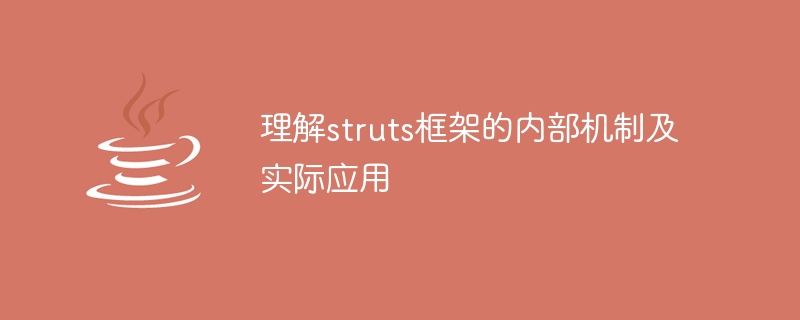
Understanding the internal mechanism and practical application of the struts framework requires specific code examples
Introduction:
Struts is a web application development framework based on the MVC architecture. Provides a rich set of class libraries and APIs to help developers effectively organize and manage web applications. Understanding the internal mechanisms and practical applications of the Struts framework will help us better use this framework to develop powerful, stable and reliable Web applications. This article will introduce the internal mechanism of Struts in detail and give some practical application code examples.
1. Internal mechanism of Struts framework
1.1 Controller (Controller) layer
The controller layer of Struts uses ActionServlet to process user requests. When a user sends a request, ActionServlet is responsible for distributing the request to the corresponding Action class for processing. The Action class is the core of business logic. It receives user requests and processes them according to business requirements, and finally generates corresponding results.
1.2 Model (Model) layer
The model layer of Struts uses JavaBean to encapsulate business data. JavaBean is an ordinary Java object, which contains a series of private properties and public get and set methods for accessing and modifying property values. The Struts framework uses JavaBeans as entity objects in the model layer. JavaBeans can be used in Action classes to receive, process and return data.
1.3 View (View) layer
The view layer of Struts uses JSP pages to display data to users. JSP pages can access JavaBeans in the model layer through EL expressions and JSTL tag libraries, and dynamically display data to users. In the Struts framework, we can think of JSP pages as the view layer, used to display and present data.
2. Practical application of Struts framework
Below we will give some practical application code examples to help readers better understand the use of Struts framework.
2.1 Define Action class
First, in the Struts framework, we need to define an Action class to handle user requests. Below is a simple Action class example.
public class HelloWorldAction extends Action {
public ActionForward execute(ActionMapping mapping, ActionForm form,
HttpServletRequest request, HttpServletResponse response) throws Exception {
HelloWorldForm helloWorldForm = (HelloWorldForm) form;
String message = "Hello, " + helloWorldForm.getName() + "!";
request.setAttribute("message", message);
return mapping.findForward("success");
}
}In the above code, we define a HelloWorldAction class, which inherits from the Action class of Struts. In the execute method, we first get the name entered by the user from the ActionForm, then generate a welcome message and set it to the request attribute, and finally return an ActionForward object that indicates which page to return.
2.2 Create a JSP page
Next, we need to create a JSP page to display the data. Below is a simple JSP page example.
<%@ page language="java" contentType="text/html; charset=UTF-8" pageEncoding="UTF-8"%>
<html>
<head>
<title>Hello World</title>
</head>
<body>
<h2>${message}</h2>
</body>
</html>In the above code, we use the EL expression ${message} to access the message attribute set in the Action class and display it to the user.
2.3 Configure the Struts configuration file
Finally, we need to configure the Struts configuration file to map the request to the corresponding Action class and JSP page. Below is a simple configuration file example.
<struts-config>
<form-beans>
<form-bean name="helloWorldForm" type="com.example.HelloWorldForm"/>
</form-beans>
<global-forwards>
<forward name="success" path="/helloWorld.jsp"/>
</global-forwards>
<action-mappings>
<action path="/hello" type="com.example.HelloWorldAction"
name="helloWorldForm" scope="request" validate="false">
<forward name="success" path="/helloWorld.jsp"/>
</action>
</action-mappings>
</struts-config>In the above configuration file, we define a request path named hello, map it to the HelloWorldAction class, and bind the form data to the file named ActionForm class of helloWorldForm. Finally, we define a global forward named success to display the results to the user's JSP page.
Conclusion:
Through this article's introduction to the internal mechanism and practical application of the Struts framework, we can see that Struts is a powerful and easy-to-use Web application development framework. Its MVC architecture can help developers better organize and manage web applications, and provides a rich class library and API. Through specific code examples, we can better understand how to use the Struts framework. It is hoped that readers can master the core concepts and technologies of the Struts framework through learning and practice, and use it to build stable and reliable Web applications.
The above is the detailed content of In-depth understanding of the working principles and practical application of the Struts framework. For more information, please follow other related articles on the PHP Chinese website!