Need to pay attention to when formatting a mobile phone: 1. Back up important data; 2. Choose the correct formatting method; 3. Reset the software environment; 4. Security risks; 5. Storage space; 6. Application impact; 7. Network settings and other settings; 8. Operation precautions. Detailed introduction: 1. Back up important data. Before formatting the phone, be sure to back up the important data and files in the phone; 2. Choose the correct formatting method. Phone formatting is divided into soft formatting and hard formatting. 3. Software environment reset, etc.
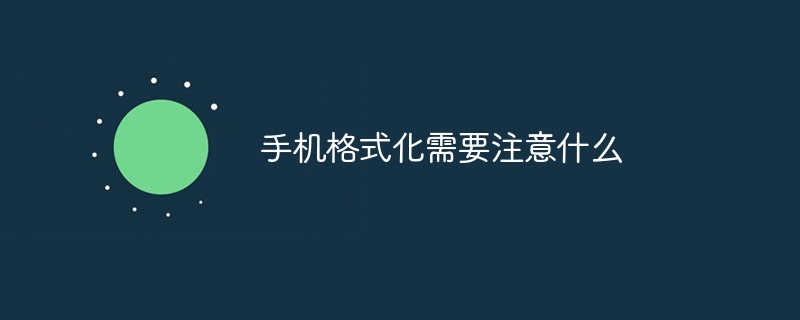
Formatting a phone refers to restoring the phone to its factory state, usually by deleting all data and settings in the phone. Formatting a mobile phone is an important operation. You need to pay attention to the following points:
1. Back up important data: Before formatting a mobile phone, be sure to back it up. Important data and files on your phone, such as contacts, text messages, photos, videos, etc. Once this data is deleted, it cannot be recovered. You can use the phone's built-in data backup function or third-party backup software for backup.
2. Choose the correct formatting method: Mobile phone formatting is divided into two methods: soft formatting and hard formatting. Soft formatting is achieved by deleting the data and settings in the phone, while hard formatting is achieved by reinstalling the phone system. Choose the correct formatting method according to the phone model and specific conditions to avoid unnecessary losses.
3. Software environment reset: After the phone is formatted, the phone system will be restored to the factory state. All software settings, user configurations, etc. will be cleared and need to be set up and downloaded again. For some commonly used software, you may need to log in to your account again or reconfigure it.
4. Security risks: Formatting a mobile phone can remove malware and viruses that may exist in the mobile phone and improve the security of the mobile phone. However, during the formatting process, if you operate it improperly or use unsafe formatting tools, it may lead to security risks, such as virus infection or leakage of personal information. Therefore, choose a trustworthy formatting tool and make sure your phone is formatted in a safe environment.
5. Storage space: Formatting the mobile phone can release the storage space of the mobile phone, but it should be noted that if the storage space of the mobile phone itself is insufficient, formatting may cause the mobile phone to become inoperable. normal work. Therefore, before formatting, make sure your phone has enough storage space.
6. Application impact: After the phone is formatted, all applications installed on the phone need to be reinstalled or redownloaded. For some applications that require account login, you need to log in to the account again. Additionally, some personalization settings for some apps may be lost. Therefore, the application's personalization settings and account information need to be reconfigured.
7. Network settings and other settings: After the phone is formatted, the phone’s network settings and other settings may be reset to default settings, such as mobile data, Wi-Fi, etc. Reconfigure. At the same time, some other settings such as ringtones, themes, wallpapers, etc. also need to be reconfigured. Therefore, before formatting, it is recommended to back up the network settings and other setting information of the phone so that it can be quickly restored to the original state after formatting.
8. Operation precautions: Before formatting the phone, make sure the phone has sufficient power to avoid unexpected shutdown due to insufficient power during the formatting process. At the same time, make sure the phone is disconnected from the computer or other devices to avoid accidents during the formatting process. In addition, read the operating instructions of your mobile phone carefully or consult professionals to avoid unnecessary losses and risks.
In short, formatting a mobile phone is an operation with an important impact and requires attention to many aspects. Before formatting, be sure to back up important data and files, choose the correct formatting method, and carefully read the user manual of the mobile phone or consult professionals to avoid unnecessary losses and risks. At the same time, you need to pay attention to choosing a method that suits you to clear the data and settings on your phone to avoid unnecessary trouble and risks.
The above is the detailed content of What should you pay attention to when formatting your mobile phone?. For more information, please follow other related articles on the PHP Chinese website!