Home >Common Problem >What is mobile phone formatting?
Formatting a mobile phone refers to restoring it to its factory state by deleting all data and settings in the mobile phone. It is mainly divided into two methods: software formatting and hard formatting. The main functions of cell phone formatting include: 1. Clearing all data and settings stored in the phone; 2. Restoring the phone's factory default settings; 3. Freeing up phone storage space; 4. Improving phone performance. Be sure to back up important data and files before performing formatting operations to avoid loss.
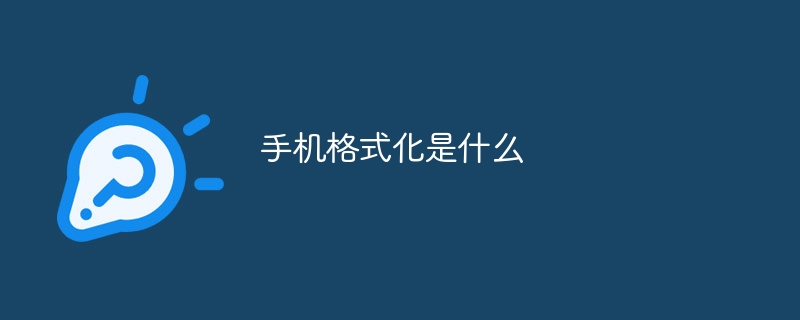
Formatting a mobile phone means restoring it to its factory state by deleting all data and settings in it. This usually means resetting your phone to meet performance, security, and personal privacy needs.
Mobile phone formatting is mainly divided into two methods: software formatting and hard formatting.
1. Software formatting: Use psiloc company’s software sTools to format the phone. The lock code is 12345. The advantage of this method is that line 2 will not be lost. In addition, you can also directly use the "Restore factory settings" function in the Android phone settings, enter the phone settings - restore factory settings, and then follow the phone prompts. Enter *#7780#, which is the soft reset command code of the mobile phone. Contact numbers, messages, incoming and outgoing call numbers, etc. will not be deleted after the mobile phone is formatted. Enter *#7370#, the phone will restart, and then the phone will prompt whether to restore all original factory settings, select "Yes", then enter the password (generally the original default password is 12345), click Confirm after entering.
2. Hard grid: Turn off the phone first, then press and hold the dial key, "*" key, and "3" key when turning on the phone, and turn on the power until the English text appears (this process cannot be relaxed Turn on any button). Wait a few seconds until the words "Formating.../" appear, then release the above keys. After a few minutes, the system formatting is completed and the phone automatically restarts and enters the standby screen.
In addition, there are some E disk software that need to be paid attention to when starting the resident memory. Before hard-blocking an Android phone, you need to close the software programs that are resident in the phone's memory and start them up, delete Chinese font files, etc. Otherwise, if the soft-block phone is still running while the incoming call enhancement, screensaver program, and Q9.T9 font are still running, the soft-block phone will usually be ineffective. achievement. Generally, font files are under system/fonts. You can use HANDYFILE to modify the fonts directory and then delete it.
The functions of formatting a mobile phone mainly include the following points:
1. Clear all data and settings stored in the mobile phone, including applications and documents saved in the mobile phone. , pictures, contacts and other data, as well as various settings and configurations of the phone.
2. Restore the phone's factory default settings, including time settings, network settings, etc., to restore the phone to its initial state.
3. Release the storage space of the phone. After formatting, the phone will clear all data files, which can release a lot of storage space.
4. Improve the performance of the mobile phone. After formatting, the mobile phone will re-initialize various settings and configurations, which will help improve the operating speed and stability of the mobile phone.
Formatting a mobile phone is a common operation. It is generally used when the mobile phone has problems, runs lag, has insufficient storage space, or needs to restore factory default settings. However, it should be noted that formatting will delete all data and settings in the phone, so be sure to back up important data and files before formatting to avoid loss.
In addition to formatting, there are several other methods to clear the data and settings in the phone, such as using the phone's own data backup and recovery function, using third-party software for data backup and recovery, etc. Each of these methods has advantages and disadvantages. You can choose the method that suits you according to the specific situation to clear the data and settings from your phone.
In short, formatting a mobile phone is a common operation that can help users solve mobile phone problems, free up storage space, improve mobile phone performance, etc. But before performing the formatting operation, be sure to back up important data and files to avoid loss. At the same time, you also need to pay attention to choosing a method that suits you to clear the data and settings on your phone.
The above is the detailed content of What is mobile phone formatting?. For more information, please follow other related articles on the PHP Chinese website!