Home >Web Front-end >HTML Tutorial >Flexible application skills of position attribute in H5
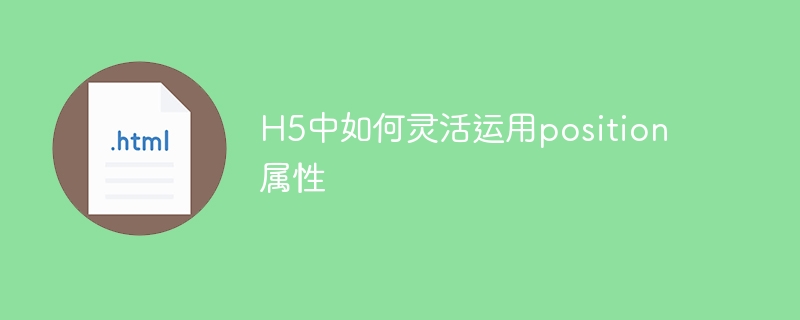
How to use the position attribute flexibly in H5
In H5 development, the positioning and layout of elements are often involved. At this time, the CSS position property will come into play. The position attribute can control the positioning of elements on the page, including relative positioning, absolute positioning, fixed positioning and sticky positioning. This article will introduce in detail how to flexibly use the position attribute in H5 development and provide specific code examples.
Relative positioning is the way an element is positioned in the normal document flow. The element's position is relative to its own position in the normal document flow. . When using relative positioning, you can adjust the position of the element through the top, right, bottom, and left attributes. Here is a sample code that demonstrates how to use relative positioning to move an element down 20px:
<!DOCTYPE html>
<html>
<head>
<style>
.box {
position: relative;
top: 20px;
}
</style>
</head>
<body>
<div class="box">
这是一个相对定位的元素
</div>
</body>
</html>Absolute positioning is when an element is Its nearest positioned ancestor element or browser window is positioned. If there are no positioned ancestor elements, the element will be positioned relative to the original containing block, which is the document root element. You can also use the top, right, bottom, and left attributes to adjust the position of elements. Here is a sample code that demonstrates how to use absolute positioning to place an element in the upper right corner of the page:
<!DOCTYPE html>
<html>
<head>
<style>
.box {
position: absolute;
top: 0;
right: 0;
}
</style>
</head>
<body>
<div class="box">
这是一个绝对定位的元素
</div>
</body>
</html>Fixed positioning is the element Positioning relative to the browser window, that is, not changing position as the scroll bar scrolls. Here is a sample code that demonstrates how to use fixed positioning to pin an element to the bottom of the page:
<!DOCTYPE html>
<html>
<head>
<style>
.box {
position: fixed;
bottom: 0;
width: 100%;
}
</style>
</head>
<body>
<div class="box">
这是一个固定定位的元素
</div>
</body>
</html>sticky positioning is the element Relative positioning until the specified threshold is crossed, and switching to fixed positioning when the threshold is reached. The following is a sample code that demonstrates how to use sticky positioning to fix an element at the top of the page when scrolling to a certain position:
<!DOCTYPE html>
<html>
<head>
<style>
.box {
position: sticky;
top: 0;
background-color: yellow;
padding: 10px;
}
</style>
</head>
<body>
<div class="box">
这是一个粘附定位的元素
</div>
<p>在滚动到达这个位置之前,元素将以相对定位为准,滚动到达这个位置后,元素将以固定定位为准。</p>
</body>
</html>The above introduces how to use it flexibly in H5 development through specific code examples. position attribute. By adjusting different parameters, you can achieve free positioning and layout of elements on the page. Hope this article can be helpful to readers.
The above is the detailed content of Flexible application skills of position attribute in H5. For more information, please follow other related articles on the PHP Chinese website!