Home >System Tutorial >Windows Series >How to upgrade non-genuine XP system to win11?
Many friends may still be using the Windows way to upgrade.
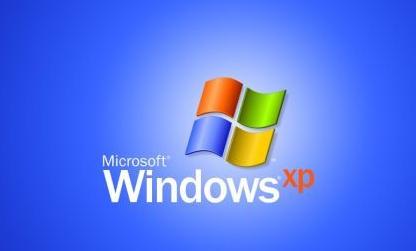
Answer: Yes, but it cannot be upgraded directly in the system.
1. Non-genuine XP systems cannot be upgraded directly in the system, but we can upgrade through the mirror system.
2. First download a win11 mirror system from this site.
3. After the download is complete, find the download location, double-click it to open it and enter the installation folder.
4. Run the "set up" installation program, and then enter the installation selection. The editor recommends selecting "windows11 Pro"
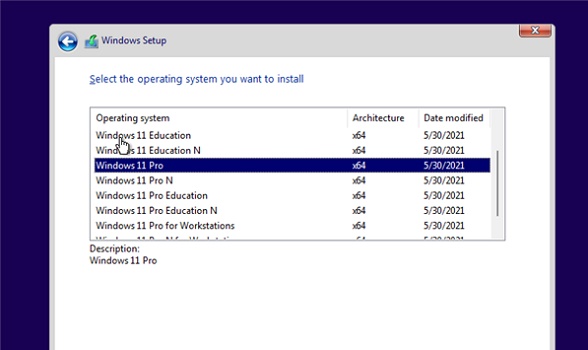
5. Then set up Country and region, set save path, workplace.
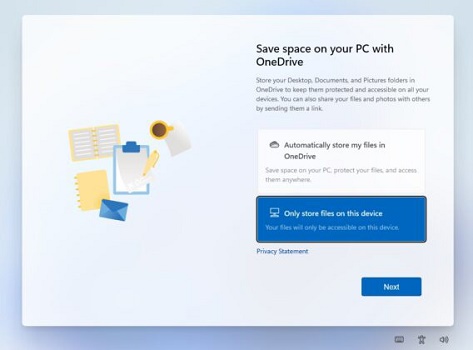
6. A total of nearly 10 related settings are required, and you can boot through the win11 installation settings.
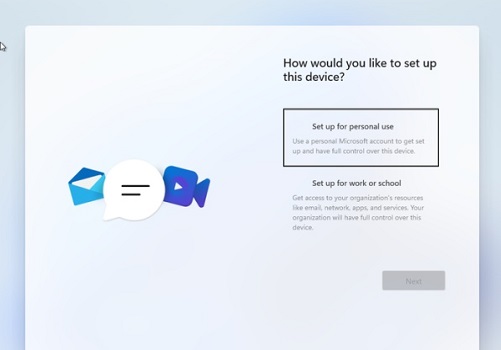
7. The installation of win11 will automatically start after booting through the installation settings. Generally, you only need to wait a few minutes for the installation to be completed.
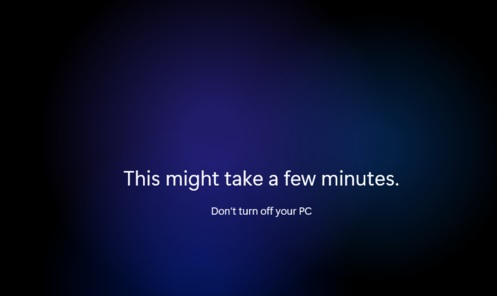
The above is the detailed content of How to upgrade non-genuine XP system to win11?. For more information, please follow other related articles on the PHP Chinese website!