Home > Article > Web Front-end > Master the skills and precautions of position layout: the practice of implementing responsive layout
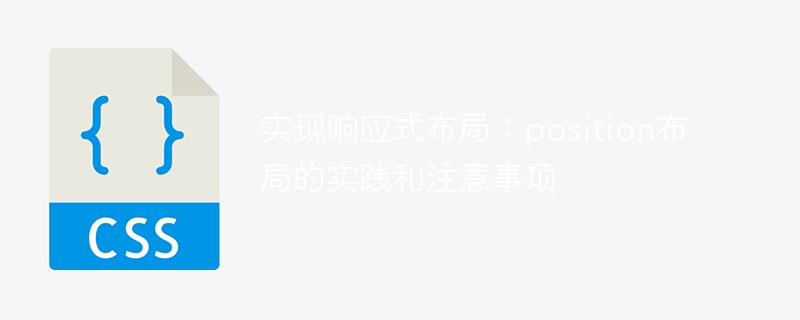
Implementing responsive layout: Practices and considerations for position layout
Overview:
Responsive layout refers to the automatic layout based on the user's device screen size and resolution. Adjust the layout of web content. In responsive layout, position layout is a commonly used method, which can help us achieve element positioning and layout under different screen sizes.
1. Basic principles of position layout
Position layout is based on CSS positioning attributes, including static, relative, absolute and fixed. By setting different positioning properties, you can position and layout elements relative to the document flow or other elements.
2. Practical skills of position layout
To achieve responsive position layout, we can combine media queries and percentage layout to achieve it. The following are some practical tips and precautions:
Sample code:
@media (max-width: 768px) {
/ When the screen width is less than 768px, apply the following style/
.box {
position: relative; width: 100%; height: auto; top: auto; left: auto; right: auto; bottom: auto;
}
}
@media (min-width: 768px) and (max-width: 1024px) {
/ on screen When the width is between 768px and 1024px, apply the following style /
.box {
position: absolute; width: 50%; height: 50%; top: 50%; left: 50%; transform: translate(-50%, -50%);
}
}
@media (min-width: 1024px) {
/ When the screen width is greater than 1024px, apply the following style /
.box {
position: fixed; width: 200px; height: 200px; top: 50%; left: 50%; transform: translate(-50%, -50%);
}
}
Notes:
Conclusion:
Position layout is a common method to implement responsive layout. By setting different positioning attributes and using media queries, the positioning and layout of elements can be achieved under different screen sizes. . When using position layout, pay attention to using relative units and setting the parent element positioning attributes of elements reasonably to avoid overlapping and overflow problems of elements. Only on the basis of reasonable use and testing, position layout can effectively realize the requirements of responsive layout.
The above is the detailed content of Master the skills and precautions of position layout: the practice of implementing responsive layout. For more information, please follow other related articles on the PHP Chinese website!