Home >Backend Development >Python Tutorial >How to install pip in python2
In Python 2.x versions, pip may not be installed automatically. The manual installation steps: 1. Make sure Python 2.x is installed; 2. Download the get-pip.py script. Run the "wget https://bootstrap.pypa.io/get-pip.py" command in the terminal to download the script; 3. Run the "python get-pip.py" command to install pip.
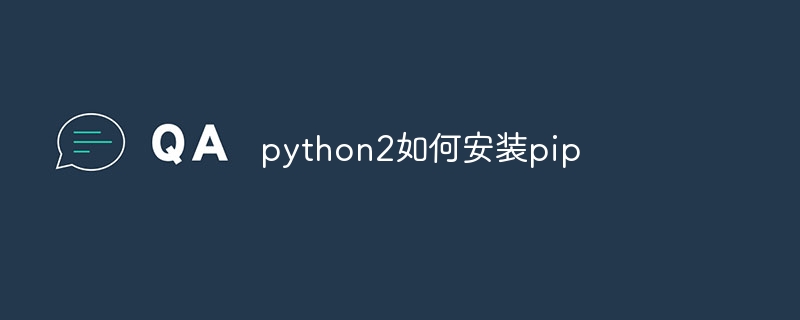
The operating system for this tutorial: Windows 10 system, Python version 3.11.4, Dell G3 computer.
In Python 2.x versions, pip may not be installed automatically. You can install pip manually by following these steps:
First, make sure you have Python 2.x installed. Most Linux distributions and macOS come with Python 2.x installed by default.
Download the get-pip.py script. You can find this script at https://bootstrap.pypa.io/get-pip.py. You can download using a browser or using the command line tool wget. Run the following command in the terminal to download the script:
wget https://bootstrap.pypa.io/get-pip.py
Run the following command to install pip:
python get-pip.py
If you are using the Windows platform, you can run the following command in the command prompt to install pip:
python get-pip.py
Wait for the installation to complete. Once the installation is complete, pip will be installed into your Python 2.x.
After the installation is complete, you can use pip to install Python 2.x packages and libraries.
The above is the detailed content of How to install pip in python2. For more information, please follow other related articles on the PHP Chinese website!