Home >Common Problem >What should I do if the web video cannot be opened?
Solutions for web videos that cannot be opened: 1. Confirm whether you are infected with a Trojan virus; 2. Update the Flash plug-in and browser; 3. Check the network bandwidth; 4. Set up the browser; 5. Check the hardware equipment; 6. Clear the browser cache and cookies; 7. Change the browser; 8. Check the network settings; 9. Update the operating system; 10. Check the firewall settings.
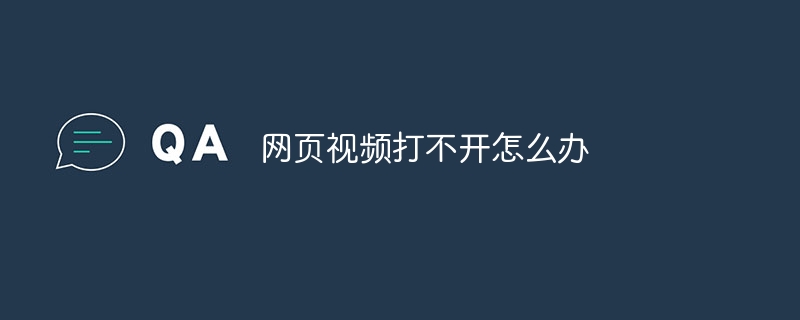
There are many reasons why web videos cannot be opened, including Trojan virus damage, browser setting issues, insufficient network bandwidth, etc. The following are some possible solutions:
1. Confirm whether you are infected with Trojan virus: Use free anti-virus software such as Kingsoft Antivirus to detect and kill Trojans that may damage Flash files and browser-related components. Virus. After scanning and killing, you need to use the system repair function to restore files and components damaged by the virus.
2. Update the Flash plug-in and browser: Use the software management function to update the latest version of the Flash plug-in and your favorite browser. Make sure that the installed Flash plug-in and browser are pure and safe versions.
3. Check the network bandwidth: Use Kingsoft Guard monitoring tool or 360 network speed monitoring tool to find which programs occupy a lot of network speed, or whether your own bandwidth is insufficient. If you find that your bandwidth is insufficient, you can try closing some unnecessary programs or adjusting the bandwidth they occupy.
4. Set up the browser: Open the browser and check whether Active controls and JAVA scripts are disabled. If disabled, they need to be turned on. The specific operation methods vary from browser to browser. For example, in the IE browser, you can open Internet options, and then turn on web video and s sound.
5. Check the hardware device: If none of the above methods can solve the problem, it may be caused by a hardware device problem. You can check whether the video playback device (such as graphics card, sound card, etc.) is working properly, or replace other devices for testing.
6. Clear browser cache and cookies: Sometimes too many browser caches and cookies will cause web videos to not play properly. You can try clearing the browser cache and cookies, and then reopen the web video for testing.
7. Change the browser: If none of the above methods can solve the problem, you can try to change other browsers for testing. Different browsers may parse web videos differently, and some browsers may be more suitable for certain video websites.
8. Check the network settings: Sometimes network settings problems can also cause web videos to not play properly. You can try to check the network settings, including DNS settings, proxy server settings, etc., to ensure that the network connection is normal.
9. Update the operating system: If the operating system version is too low, some plug-ins and components may not work properly, including Flash plug-ins and browser-related components. You can try to update the operating system to the latest version to ensure system stability and security.
10. Check the firewall settings: Some firewalls may block the playback of web videos. You can try checking your firewall settings to make sure the firewall is not blocking the playback of web videos.
In short, if the web video cannot be opened, you need to patiently troubleshoot the problem and try different solutions. If none of the above methods can solve the problem, it is recommended to contact professional technical support or computer repair personnel for help.
The above is the detailed content of What should I do if the web video cannot be opened?. For more information, please follow other related articles on the PHP Chinese website!