Home >Common Problem >js split usage
The split method of js is a method of string. It is used to split the string into substrings according to the specified delimiter and return a new array. This method is very useful when processing strings. Perform operations such as splitting, extracting, and transforming. The syntax is "string.split(separator, limit)". The separator parameter is required and defines the separator used to split the string. The limit parameter is optional and specifies the maximum length of the returned array.
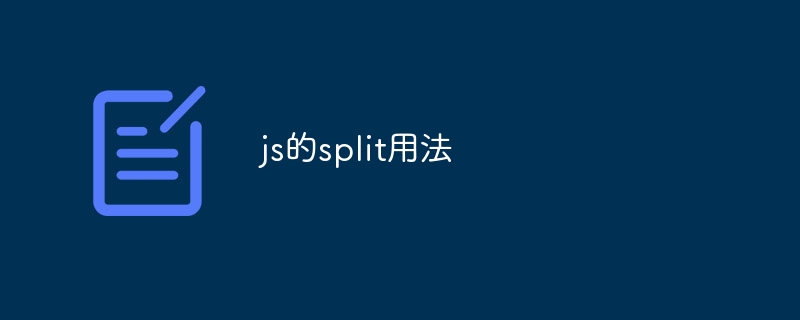
The split() method of JavaScript is a method of string, used to split the string into substrings according to the specified delimiter and return a new array. This method is very useful and can help us perform operations such as splitting, extracting and converting strings.
The following is the basic syntax of the split() method:
string.split(separator, limit)
Among them, the separator parameter is required, which defines the separator used to split the string. The limit parameter is optional and specifies the maximum length of the returned array.
The split() method splits the string into multiple substrings according to the delimiter and stores them in a new array. If no delimiter is specified, the empty string is used as the delimiter by default, that is, each character of the string is stored as a separate element in the array.
The following are some examples showing different uses of the split() method:
1. Split according to spaces:
var str = "Hello World";
var arr = str.split(" ");
console.log(arr); // ["Hello", "World"]In this example, we use spaces as delimiter, split the string "Hello World" into two substrings "Hello" and "World", and store them in the array arr.
Split according to commas and ignore empty elements:
var str = ",Hello,,World,";
var arr = str.split(",");
console.log(arr); // ["", "Hello", "", "World", ""]In this example, we use commas as delimiters to split the string ",Hello,,World," into multiple substring. Note that the empty string next to the delimiter is also stored as a separate element in the array.
Regular expression to specify the delimiter:
var str = "apple,banana,orange"; var arr = str.split(/[\s,]+/); // 使用正则表达式作为分隔符 console.log(arr); // ["apple", "banana", "orange"]
In this example, we use a regular expression as the delimiter, which will match any whitespace character (including space, tab , newline character, etc.) or comma. This will split the string according to these characters.
Specify the maximum length of the array:
var str = "apple,banana,orange";
var arr = str.split(",", 2); // 限制数组的最大长度为2
console.log(arr); // ["apple", "banana"]In this example, we specified the limit parameter as 2, which means that the returned array contains at most two elements. When the number of split substrings exceeds this limit, only the first two substrings will be stored in the array.
The above is the detailed content of js split usage. For more information, please follow other related articles on the PHP Chinese website!