Home >Web Front-end >CSS Tutorial >CSS Floats and Clear Floats: Mastering Floats and Clear Floats
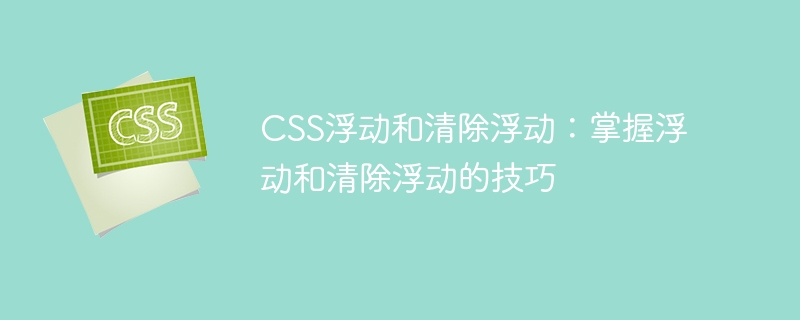
CSS floating and clearing floats: Mastering the skills of floating and clearing floats requires specific code examples
In web design and development, CSS floats (float) are common One of the layout techniques. You can use float to move elements to the left or right to adjust and arrange the elements on the page. However, floating elements can also cause some problems on the page, such as the height of the parent element collapsing, etc. Therefore, it is very important to master the skills of using floats and clearing them. This article will focus on the techniques of CSS floats and clear floats, and provide specific code examples.
1. What is CSS float?
CSS float is a layout technique that moves an element from the normal document flow so that it floats to the left or right side of the page. Floated elements break out of the document flow and affect the layout of other elements. Common floating attribute values include: left (floating to the left), right (floating to the right) and none (not floating).
Typical applications of floating elements include: image and text wrapping effects, multi-column layouts, navigation bars, etc. For example, we can use the following code to make an element float to the left:
.float-left {
float: left;
}2. CSS floating characteristics
3. CSS techniques for clearing floats
.clearfix::after {
content: "";
display: block;
clear: both;
}.clearfix:after {
content: "";
display: table;
clear: both;
}.clearfix {
overflow: auto;
zoom: 1;
}4. Code Example
The following is a code example of using floats and clearing floats:
<style>
.float-left {
float: left;
width: 50%;
}
.float-right {
float: right;
width: 50%;
}
.clearfix::after {
content: "";
display: table;
clear: both;
}
</style>
<div class="float-left">左侧内容</div>
<div class="float-right">右侧内容</div>
<div class="clearfix"></div>In the above code example, we use the float attribute Float two div elements on the left and right sides of the page. Then, a clearfix class was added to the parent element to clear the floats. This way, the parent element can contain and arrange the floated elements correctly.
Summary:
Mastering the skills of CSS floating and clearing floating is very important for web design and development. Using float can adjust the page layout and element position, while clearing float can solve the problems caused by floating elements. Hopefully the specific code examples provided in this article will help readers better understand and use floats and clear floats.
The above is the detailed content of CSS Floats and Clear Floats: Mastering Floats and Clear Floats. For more information, please follow other related articles on the PHP Chinese website!