Home >Java >javaTutorial >How to create multi-level directories using File.mkdirs() method in Java?
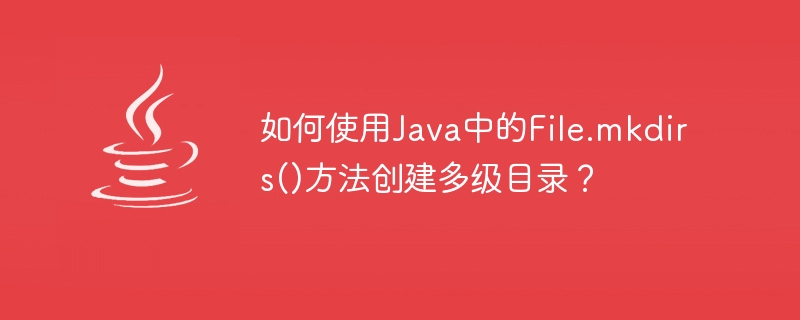
How to create a multi-level directory using the File.mkdirs() method in Java?
In Java programming, we often need to create multi-level directories to store files or other data. In order to facilitate the implementation of this function, Java provides the mkdirs() method in the File class. This method can create multi-level directories at one time, which is very convenient and practical. Next, this article will introduce how to use the File.mkdirs() method in Java to create multi-level directories through specific code examples.
First, we need to create a File object to represent the directory to be created. When creating a File object, we need to pass in the path parameter. In the path parameter, we can specify the multi-level directory to be created and its hierarchical relationship. For example, the directory to be created is dir1/dir2/dir3, we can use the following code to create a File object:
File dir = new File("dir1/dir2/dir3");Next, we can call the mkdirs() method of the File object. Create multi-level directories. This method will create directories step by step based on the path parameters. If the directory already exists, it will not be created. For example, based on the above code, we can use the following code to create a multi-level directory:
boolean isCreated = dir.mkdirs();
In the above code, the mkdirs() method will return a Boolean value indicating whether the directory is successfully created. If true is returned, the directory creation is successful; if false is returned, the directory creation fails.
For better understanding, a complete code example is given below:
import java.io.File;
public class CreateDirectoryExample {
public static void main(String[] args) {
// 要创建的目录
File dir = new File("dir1/dir2/dir3");
// 创建多级目录
boolean isCreated = dir.mkdirs();
// 判断目录是否创建成功
if (isCreated) {
System.out.println("目录创建成功!");
} else {
System.out.println("目录创建失败!");
}
}
}After running the above example code, a file named dir1## will be created in the current directory. # directory, and create a subdirectory named dir2 under the dir1 directory, and finally create a subdirectory named dir3# under the dir2 directory. ##'s subdirectory. If the directory already exists, it is not created. Through the above examples, we can see that it is very simple and convenient to create multi-level directories using the File.mkdirs() method in Java. We only need to pass in the directory path parameter to be created. This method will create directories step by step based on the hierarchical relationship of path parameters. If the directory already exists, it will not be created.
To summarize, this article introduces how to use the File.mkdirs() method in Java to create multi-level directories through specific code examples. I hope readers can better understand and master the use of this method through the explanation of this article.
The above is the detailed content of How to create multi-level directories using File.mkdirs() method in Java?. For more information, please follow other related articles on the PHP Chinese website!