Home >Database >Mysql Tutorial >Mysql database migration method
Mysql database migration method: 1. Determine the migration requirements; 2. Back up the data; 3. Restore the data to the new server; 4. Adjust the configuration file; 5. Migrate users and permissions. Detailed introduction: 1. Determine the migration needs. Before starting the migration, you need to clarify the purpose and needs of the migration. This includes determining the database to be migrated, the target platform and the schedule; 2. Back up the data. Before performing the database migration, be sure to back up all data. To prevent data loss or corruption, you can use the "mysqldump" command or the MySQL backup tool to perform, etc.
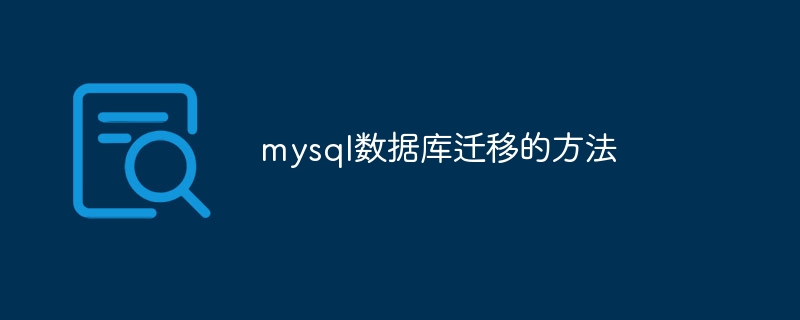
MySQL database migration is a complex process involving multiple steps, including backing up and restoring data, adjusting configurations, migrating users and permissions, etc. Below is a detailed 2000-word guide to help you complete your MySQL database migration.
1. Determine migration requirements
Before starting migration, you need to clarify the purpose and requirements of migration. This includes determining which databases to migrate, target platforms, and timelines. Consider the following factors:
1. Database size and complexity: Large databases require longer migration times and more resources. Complex queries and large data tables may require optimization and adjustments to the existing schema.
2. Target platform: Choose a new server that is similar to or more advantageous than the existing environment. Consider factors such as hardware, operating system, and MySQL version.
3. Timetable: Determine the best time period for migration to minimize the impact on the business.
2. Back up data
Be sure to back up all data before performing database migration to prevent data loss or damage. You can do this using the mysqldump command or MySQL's backup tool. The following is an example of using the mysqldump command to back up data:
mysqldump -u [用户名] -p [数据库名] > backup.sql
After executing the command, you will be prompted for your password. After completing the backup, make sure to save the backup file in a safe location.
3. Restore data to the new server
Create a new database on the new server and use the following command to restore the backup data to the new database:
mysql -u [用户名] -p [新数据库名] < backup.sql
The system will You are prompted for your password. After completing the recovery, you can use the following command to check the database status:
SHOW TABLES;
4. Adjust the configuration file
During the migration process, you may need to adjust the MySQL configuration file to optimize performance and security. The following are several common configuration options:
1. Buffer size (innodb_buffer_pool_size): Appropriately increasing the buffer size can improve query performance.
2. Connection limit (max_connections): Adjust the connection limit based on the expected number of concurrent connections.
3. Log level (log_error): Set the log level to an appropriate level so that you can easily view the error log when a problem occurs.
4. Password policy (validate_password): Enable the password policy plug-in to ensure password security.
5. Migrate users and permissions
During the migration process, you need to copy the users and permissions of the existing database to the new database. The following are several recommended steps:
1. Export users and permissions: Use the following command to export the users and permissions of the existing database to a SQL file:
mysqldump -u [用户名] -p --skip-grant-tables > users.sql
After executing the command , you will be prompted to enter your password. The exported SQL file will contain all user and permission information.
2. Create a new user: Create a new MySQL user on the new server to be able to access the new database. You can use the following command to create a new user:
CREATE USER 'newuser'@'localhost' IDENTIFIED BY 'password';
3. Import users and permissions: Use the following command to import the exported user and permission information into a new database:
mysql -u [新用户名] -p [新数据库名] < users.sql
The system will prompt you enter password. After the import is complete, you can check whether the users and permissions were successfully migrated using the following command:
SHOW GRANTS FOR 'newuser'@'localhost';
The above is the detailed content of Mysql database migration method. For more information, please follow other related articles on the PHP Chinese website!