Home >Backend Development >PHP Tutorial >How to use PHP to develop the music playback function of WeChat applet?
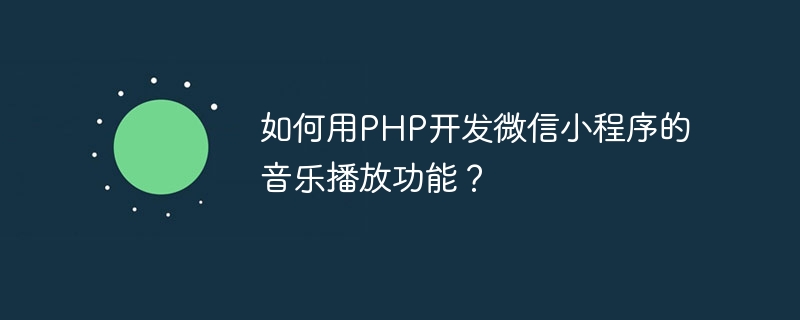
How to use PHP to develop the music playback function of WeChat applet?
With the continuous development of WeChat mini programs, more and more developers are beginning to pay attention to how to add music playback functions to mini programs. In this article, I will introduce how to use PHP to develop the music playback function of WeChat applet and provide specific code examples.
1. Preparation
Before you start, make sure you have installed PHP and have a certain understanding of the basic syntax of PHP and the MySQL database.
2. Create a database table
First, we need to create a database table to store music-related information. Execute the following SQL statement in MySQL to create a database table named "music":
CREATE TABLE music (
id int(11) NOT NULL AUTO_INCREMENT,
name varchar(255) NOT NULL,
url varchar(255) NOT NULL,
author varchar(255 ) NOT NULL,
PRIMARY KEY (id)
) ENGINE=InnoDB DEFAULT CHARSET=utf8;
This data table contains the id, name, URL and author of the music field.
3. Write PHP code
Create a PHP file named "api.php" and copy the following code into the file:
//Connect to the database
$host = 'localhost';
$user = 'your_username';
$pass = 'your_password';
$db = 'your_database';
$conn = new mysqli($host, $user, $pass, $db);
if ($conn->connect_error) {
die("数据库连接失败: " . $conn->connect_error);}
// Get the music list
if ($_SERVER['REQUEST_METHOD'] === 'GET') {
$sql = "SELECT * FROM music";
$result = $conn->query($sql);
$musicList = array();
if ($result->num_rows > 0) {
while($row = $result->fetch_assoc()) {
$musicList[] = $row;
}
}
echo json_encode($musicList);}
// Add music
if ($ _SERVER['REQUEST_METHOD'] === 'POST') {
$name = $_POST['name'];
$url = $_POST['url'];
$author = $_POST['author'];
$sql = "INSERT INTO music (name, url, author) VALUES ('$name', '$url', '$author')";
if ($conn->query($sql) === TRUE) {
echo "音乐添加成功";
} else {
echo "音乐添加失败: " . $conn->error;
}}
$conn->close();
?>
In the code, we first connect to the database and obtain the music list through GET request, and add new music through POST request.
4. Create a WeChat mini program page
Create a directory named "music" in the pages directory of the WeChat mini program, and create a page named "index" in this directory, using to display the music list. Add the following code in the wxml file of the page:
<view>
<text>{{item.name}}</text>
<text>{{item.author}}</text>
</view> Add the following code in the js file of the page:
Page({
data: {
musicList: []
},
onLoad: function () {
// 请求音乐列表
wx.request({
url: 'http://your_domain/api.php',
success: (res) => {
this.setData({
musicList: res.data
})
}
})}
})
Here we get the music list by sending an HTTP request and will return The data is set to "musicList" in the page data.
5. Test function
Now, we can run the mini program in the WeChat mini program development tool and test the music playback function. Click the music list page in the mini program, and the music list obtained from the server should be successfully displayed.
By clicking on a piece of music, you can perform more development based on the music playback function, such as adding music upload and deletion functions.
Summary
Through the above steps, you have learned how to use PHP to develop the music playback function of WeChat applet. I hope this article is helpful to you, and I wish you good results in WeChat mini program development!
The above is the detailed content of How to use PHP to develop the music playback function of WeChat applet?. For more information, please follow other related articles on the PHP Chinese website!