Home >Common Problem >How to connect Samsung watch to Huawei phone
The steps to connect a Samsung watch to a Huawei phone are as follows: 1. Make sure both the watch and the phone support Bluetooth connection; 2. Turn on the watch Bluetooth; 3. Turn on the phone Bluetooth; 4. Make sure the watch and phone are searchable, and the phone Click "Search device" above; 5. Find the watch in the search results and click it; 6. The phone will send a pairing request to the watch and confirm the pairing on the watch; 7. After successful pairing, a Bluetooth connection will be established.
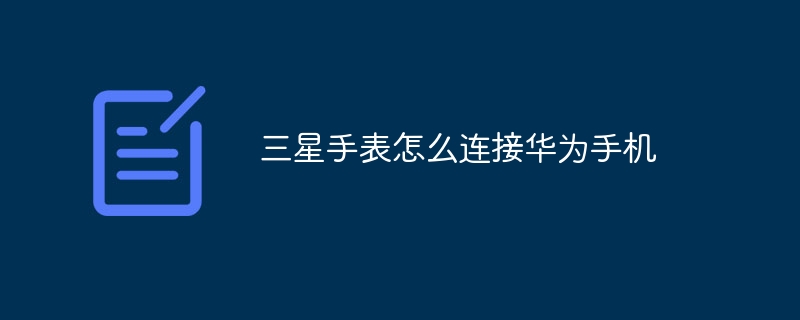
The operating system for this tutorial: Hongmeng 3.0.0.215 system, Huawei P50 Pro mobile phone.
How to connect a Samsung watch to a Huawei phone is as follows:
1. Make sure that both the watch and the phone support Bluetooth connection.
2. Open the Bluetooth settings on the watch and enable the Bluetooth function.
3. Open the settings on your Huawei phone, find the Bluetooth option, and enable the Bluetooth function.
4. Make sure both the watch and mobile phone are searchable. On a watch, you usually need to hold down a button on the side of the watch until the watch makes a sound or vibrates. On your Huawei phone, open Bluetooth settings and click "Search for Devices".
5. Huawei mobile phone will search for available Bluetooth devices nearby. Find the watch in the search results and click on it.
6. The Huawei phone will send a pairing request to the watch. On the watch, confirm the pairing request and follow the on-screen instructions. Typically, this involves pressing a button on the side of the watch or swiping the touchscreen.
7. Once the watch and mobile phone are successfully paired, they will establish a stable Bluetooth connection. At this time, data transmission can be carried out between the watch and the mobile phone, such as text messages, phone calls, music, etc.
8. If you need to switch music between the watch and mobile phone, you can double-click or long press the music control button on the watch, and then select "Switch playback device".
9. If there is a problem with the Bluetooth connection between the watch and your phone, you can try pairing again. On your watch, go into Settings, find the Bluetooth option, and follow the on-screen instructions. On your Huawei phone, go to Bluetooth settings, tap "Connected device", then select the watch and tap "Disconnect".
10. After completing the above steps, the watch should be able to connect to the Huawei phone normally. If you still encounter problems, you can try to check the manuals of the watch and mobile phone, or contact after-sales service.
In short, to connect a Samsung watch to a Huawei phone, you need to enable the Bluetooth function of the watch and phone and pair them. After successful pairing, data can be transferred between the watch and the phone. If there is a problem with the connection, you can try pairing again or check the manual.
The above is the detailed content of How to connect Samsung watch to Huawei phone. For more information, please follow other related articles on the PHP Chinese website!