Home >Common Problem >How to use jsp programming software
Usage steps: 1. Download and install Eclipse; 2. Create a new dynamic Web project; 3. Create a JSP file; 4. Write JSP code; 5. Run and debug the JSP project; 6. Debug the JSP code .
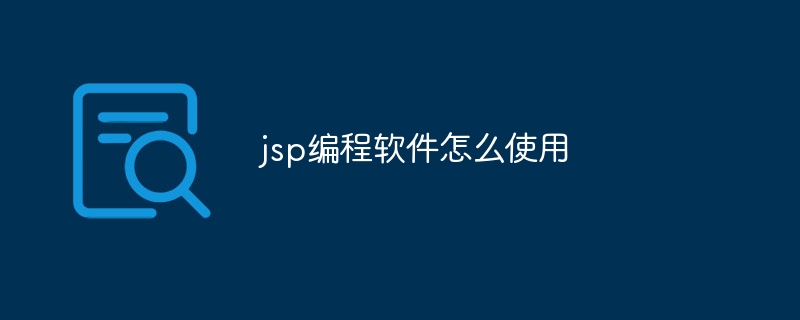
#JSP (Java Server Pages) is a Java technology used to develop dynamic web applications. To program with JSP, you need an integrated development environment (IDE) to write and run JSP code. The following are the basic steps for JSP programming using Eclipse IDE:
1. Download and install Eclipse: First, you need to download and install Eclipse IDE. You can find the latest Eclipse version from the Eclipse official website (https://www.eclipse.org/) and follow the installation wizard to install it.
2. Create a new dynamic Web project: After opening Eclipse, select the "File" menu, then select "New" > "Dynamic Web Project". In the project creation wizard, enter the project name and target runtime environment (such as Apache Tomcat), and then click the "Finish" button to create a new dynamic web project.
3. Create a JSP file: In the "Project Explorer" view of Eclipse, find the dynamic Web project you created, and right-click to select "New" > "JSP File". In the pop-up dialog box, enter the name and location of the JSP file, and then click the "Finish" button to create a new JSP file.
4. Write JSP code: In Eclipse's JSP editor, you can start writing JSP code. JSP uses a markup language similar to HTML, combined with Java code embedded in the markup. You can write HTML markup, Java code, and JSP tags in JSP files to implement dynamic content and logic.
5. Run and debug the JSP project: In the "Project Explorer" view of Eclipse, find your dynamic Web project, and right-click to select "Run As" > "Run on Server". Select the web server you configured (such as Apache Tomcat) and click the "Finish" button to run the JSP project. You can view and test the output of the JSP page in a web browser.
6. Debugging JSP code: In Eclipse, you can use the built-in debugger to debug JSP code. Set a breakpoint in your JSP file and start debug mode by selecting "Debug As" > "Debug on Server". You can use the Debug View and Debug Toolbar to trace and monitor the execution of JSP code.
Please note that the above steps only cover the basic JSP programming and debugging process. JSP also involves more complex concepts and technologies, such as JSP tag libraries, EL expressions, JSTL, etc. You can learn more about and learn more advanced JSP programming techniques by reading JSP related documents and tutorials.
The above is the detailed content of How to use jsp programming software. For more information, please follow other related articles on the PHP Chinese website!