Home >Web Front-end >Vue.js >Use CDN to speed up the loading of Vue projects
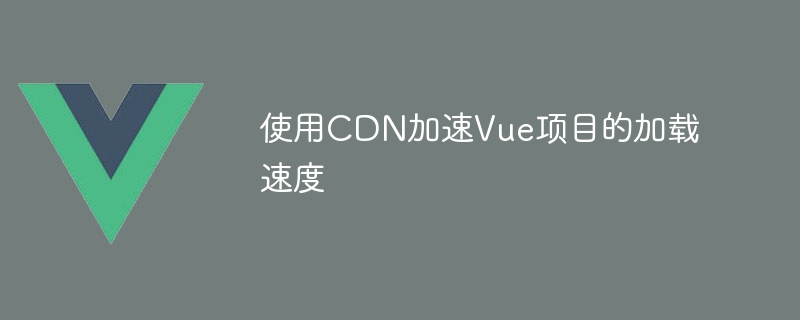
Using CDN to accelerate the loading speed of Vue projects requires specific code examples
With the development of front-end technology, Vue has become a very popular JavaScript framework. However, during the development process, we may face a problem that the project is slow in loading, which affects the user experience. To solve this problem, we can use a CDN (Content Delivery Network) to speed up the loading speed of the Vue project.
CDN is a distributed network architecture that deploys servers in multiple locations around the world and caches static resources on the server closest to the user, thereby reducing data transmission distance and server response time. In this way, when users visit the website, they can obtain resources from the server closest to them and improve the page loading speed.
Below, I will introduce how to use CDN to accelerate the loading speed of Vue projects and provide specific code examples.
The first step is to introduce Vue and other related libraries from CDN into our project. Open the index.html file, find the <script> tag within the <head> tag, and add the following code: </script>
<!-- 引入Vue和其他相关库的CDN链接 --> <script src="https://cdn.jsdelivr.net/npm/vue@2.5.16/dist/vue.min.js"></script>
In this example, we use the CDN link provided by cdn.jsdelivr.net. Introducing the latest version of Vue. You can also choose links from other CDN service providers as needed.
The second step is to modify the configuration file vue.config.js of the Vue project. If this file does not exist in your project, create one. Add the following code to vue.config.js:
module.exports = {
chainWebpack: config => {
// 使用CDN加速
config.externals({
vue: "Vue",
});
},
};The function of this code is to exclude Vue from the packaging process, and instead use the Vue introduced in the CDN directly. In this way, the packaged file size will be smaller and the loading speed will be accelerated.
The third step is to use Vue introduced by CDN in the component. In your Vue component, in order to introduce Vue's global variables, you can use the Vue prefix to access its API. The following is an example:
export default {
data() {
return {
message: "Hello, Vue!",
};
},
mounted() {
// 使用CDN引入的Vue
new Vue({
el: "#app",
data: {
message: this.message,
},
template: "<div>{{message}}</div>",
});
},
};Here, we use new Vue() to create a new Vue instance and mount it to the page with the id app element.
Through the above three steps, we successfully used CDN to accelerate the loading speed of the Vue project. Now, when users visit your website, they can obtain Vue-related resources faster, improving page loading speed and user experience.
To sum up, using CDN to accelerate the loading speed of Vue projects is a simple and effective method. By introducing the resources provided by CDN and excluding related libraries from the packaging process, the file size can be reduced and the loading speed can be improved. I hope the above introduction and code examples can help you speed up the loading speed of your Vue project.
The above is the detailed content of Use CDN to speed up the loading of Vue projects. For more information, please follow other related articles on the PHP Chinese website!