Home >Common Problem >What should I do if the CPU fan spins and stops but the computer cannot be turned on?
Solution: 1. Disassemble the computer and check whether the fan is damaged or blocked by debris. If the fan cannot be repaired, replace the faulty fan; 2. Check whether the power supply is connected correctly and ensure that the power cord is not damaged. , if the power supply fails, it is recommended to replace it with a new one; 3. Check whether the motherboard is obviously damaged or burned. If the motherboard fails, it is recommended to send the computer for repair or replace it with a new motherboard; 4. Check whether the CPU is damaged or burned. If the CPU fails, it is recommended to send the computer for repair or replace it with a new CPU, etc.
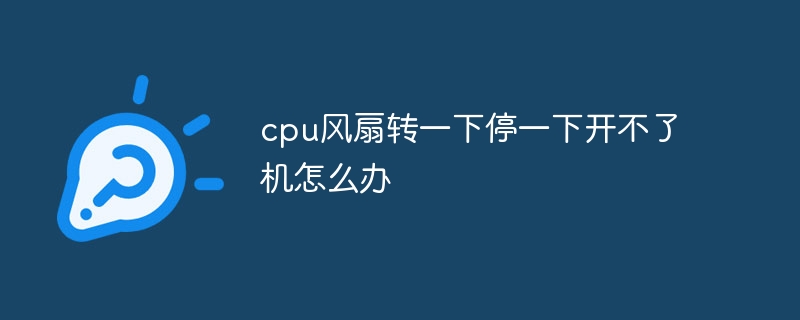
# Operating system for this tutorial: Windows 10 system, Dell G3 computer.
In recent years, computers have become an indispensable part of people's lives. However, sometimes we may encounter some problems, such as the CPU fan spinning and stopping, causing the computer to fail to start normally. This problem can be confusing and anxiety-provoking because it can be caused by a variety of reasons. This article will explore what may be causing this problem and provide some solutions.
Caused by CPU fan failure. The main function of the CPU fan is to dissipate heat and keep the CPU temperature within a safe range. If the fan fails and isn't functioning properly, the CPU may overheat, preventing the computer from starting. The solution to this problem is to replace the failed fan. You can take the computer apart and check whether the fan is damaged or blocked by debris. If the fan cannot be repaired, it is recommended to purchase a new fan to replace it.
Caused by power supply problem. The power supply is one of the key components for the normal operation of the computer. If the power supply is unstable or faulty, the computer may not start properly. Check that the power supply is connected correctly and make sure the power cord is not damaged. If the power supply fails, it is recommended to replace it with a new one.
Caused by computer motherboard failure. The motherboard is the core component of the computer and is responsible for connecting various hardware components. If the motherboard is faulty, the computer may not start properly. Check the motherboard for any obvious signs of damage or burns. If the motherboard is faulty, it is recommended to send the computer for repair or replace it with a new motherboard.
Caused by CPU failure. The CPU is the brain of the computer and is responsible for processing computing tasks. If the CPU fails, the computer may not start properly. Check the CPU for signs of damage or burnout. If the CPU fails, it is recommended to send the computer for repair or replace it with a new CPU.
In short, when encountering the problem that the CPU fan spins and stops, and cannot start the computer normally, we should first check whether the CPU fan is working normally. If the fan fails, consider replacing it with a new one. If the fan is working properly, then the power supply, motherboard, or CPU may be faulty. In this case, it is recommended to send the computer for repair or find a professional to check it. Regardless of the cause of the problem, timely resolution is the key to ensuring the normal operation of the computer.
The above is the detailed content of What should I do if the CPU fan spins and stops but the computer cannot be turned on?. For more information, please follow other related articles on the PHP Chinese website!