Home >Web Front-end >Vue.js >How to perform dynamic verification and submission of forms in Vue technology development
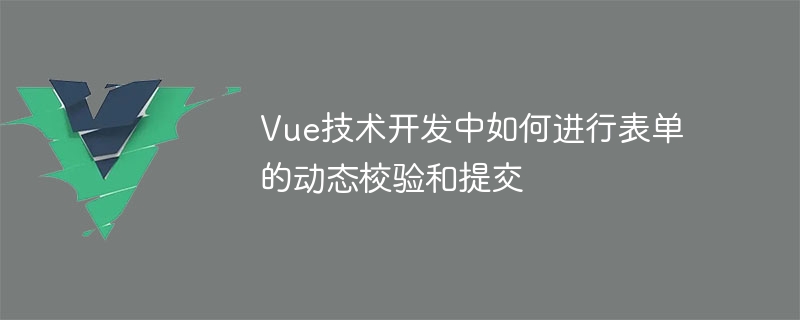
How to perform dynamic verification and submission of forms in Vue technology development requires specific code examples
In Vue development, dynamic verification and submission of forms is very important Common needs. Through Vue's data binding and command system, we can easily implement these functions. This article will introduce how to use Vue for dynamic verification and submission of forms, with specific code examples.
Form verification is an important step to ensure the validity and legality of user input. In Vue, we can implement form validation through custom instructions and calculated properties.
First, we need to define the data model of the form, which will be bound to the data entered by the user. For example, we have a login form with a username and password:
data() {
return {
form: {
username: '',
password: ''
},
errors: {
username: '',
password: ''
}}
}
Next, we You can use Vue's command system to define form validation rules. For example, we want to verify the user name, requiring that the user name cannot be empty and be between 3 and 10 characters in length. We can define a custom directive to implement this verification rule:
Vue.directive('username', {
bind: function (el, binding, vnode) {
el.addEventListener('input', function () {
var value = el.value;
if (value.length < 3 || value.length > 10) {
vnode.context.errors.username = '用户名必须为3到10个字符';
} else {
vnode.context.errors.username = '';
}
}); }
});
In the template, we can use the v-username directive to bind the form element and display the verification error message:
Through the above code, when the user enters the user name in the input box, it will be dynamically verified based on the input content, and the error message will be displayed in real time.
Form submission is the process of sending user-submitted data to the backend for processing. In Vue, we can use events and AJAX requests to implement form submission.
First, we need to define a method to submit the form:
methods: {
submitForm: function () {
// 执行表单提交的逻辑 // ...
}
}
Next, we can use the v-on directive in the template to bind the form submission event and call the method to submit the form:
Through the above code, when the user clicks the submit button of the form, the submitForm method will be triggered to submit the form. .
The above are the general steps for dynamic verification and submission of forms using Vue. According to specific needs, we can add more verification rules and submission logic. Through Vue's data binding and command system, we can easily implement the verification and submission functions of various forms.
The above is the detailed content of How to perform dynamic verification and submission of forms in Vue technology development. For more information, please follow other related articles on the PHP Chinese website!