Home >Common Problem >How to activate the ProRes 4K 60 fps recording function of iPhone 15 Pro?
iPhone 15 Pro Max can finally shoot 4K60fps ProRes videos. Can this very resource-intensive feature be used at any time? Are there any usage restrictions?

For iPhone 15 Pro series 4K 60fps ProRes shooting, you must first use a USB 3.0 data cable to connect an external hard drive to start this mode. Under normal conditions, it is still only Can shoot in 4K 30 fps.
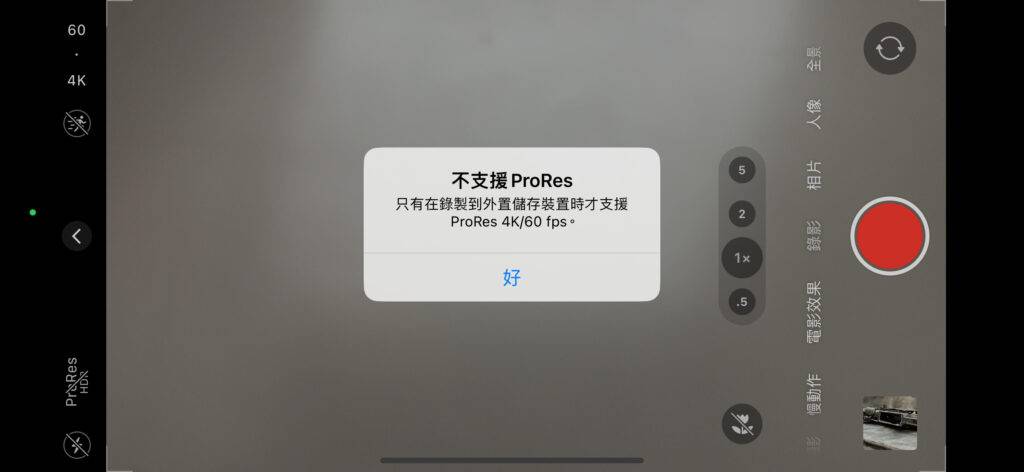
Using an external SSD that is generally USB 3.0 or above can start normally, and there has been no failure yet. However, if the USB contact is poor during connection, there is a chance of shooting. During this period, the computer will freeze for about 10 seconds. Please pay attention.
The above is the detailed content of How to activate the ProRes 4K 60 fps recording function of iPhone 15 Pro?. For more information, please follow other related articles on the PHP Chinese website!