Home > Article > Web Front-end > Detailed explanation of CSS Flex flexible layout and its application techniques
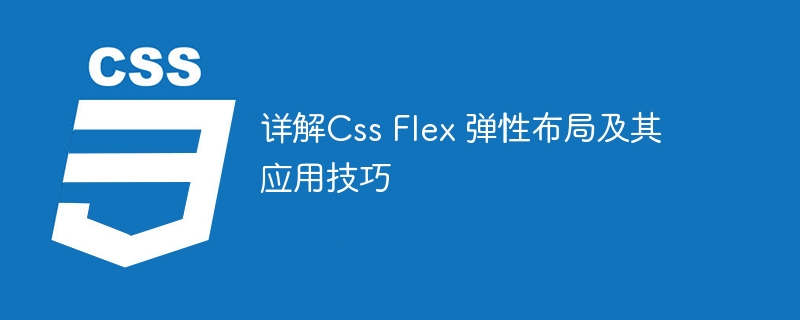
Detailed explanation of CSS Flex elastic layout and its application techniques
Introduction:
Flexible layout (Flex) is a new layout model introduced in CSS3. Able to automatically adjust the size and position of child elements in a container to adapt to different container sizes. Use Flex layout to quickly implement complex web page layouts with good responsiveness.
1. Basic concepts of Flex layout
Flex layout consists of a container and child elements. The container is an element with the display:flex or display:inline-flex attribute, and the child elements are called Flex items.
1.1 Container properties
Containers control the layout of Flex items through some properties. Commonly used properties include:
1.2 Properties of Flex items
Flex items control their own layout through some properties. Commonly used properties include:
2. Application skills of Flex layout
Flex layout has many skills in practical application that can help us handle the layout better. Here are some common application skills.
2.1 Equal-height layout
Using Flex layout, you can easily implement equal-height layout. You only need to set align-items: stretch on the container to make all Flex items occupy the same height on the cross axis.
Sample code:
.container {
display: flex;
align-items: stretch;
}2.2 Horizontal centering
To achieve horizontal center alignment, just set justify-content: center on the container.
Sample code:
.container {
display: flex;
justify-content: center;
}2.3 Vertical centering
To achieve vertical center alignment, just set align-items: center on the container.
Sample code:
.container {
display: flex;
align-items: center;
}2.4 Adaptive left and right columns
The width of the left column is fixed, and the right column is adaptive according to the remaining width of the container.
Sample code:
.container {
display: flex;
}
.left {
flex: 0 0 200px; /* 左栏宽度为200px */
}
.right {
flex: 1; /* 右栏自适应宽度 */
}2.5 Order adjustment
Flex layout allows you to adjust the order of Flex items through the order attribute.
Sample code:
.container {
display: flex;
}
.first {
order: 2; /* 放到第二位 */
}
.second {
order: 1; /* 放到第一位 */
}Conclusion:
By flexibly using the properties and techniques of Flex layout, we can easily implement various complex web page layouts with good responsiveness. Mastering Flex layout will greatly improve our CSS layout capabilities.
Summary:
This article introduces the basic concepts and common properties of CSS Flex elastic layout in detail, and also shares some common application techniques. We hope that the introduction in this article can help readers better understand and use Flex layout, and improve the effectiveness of web page layout and development efficiency.
Reference:
The above is the detailed content of Detailed explanation of CSS Flex flexible layout and its application techniques. For more information, please follow other related articles on the PHP Chinese website!