Home >Common Problem >How to open img file
Methods to open img files include using virtual optical drive software, using compression software, and using special tools. Detailed introduction: 1. Use virtual optical drive software to open, download and install a virtual optical drive software, right-click the img file, select "Open with" or "Associated Program", select the installed virtual optical drive software in the pop-up dialog box, virtual The optical drive software will automatically load the img file and use it as a disc image in the virtual optical drive. Double-click the disc icon in the virtual optical drive to open the img file and access its contents, etc.
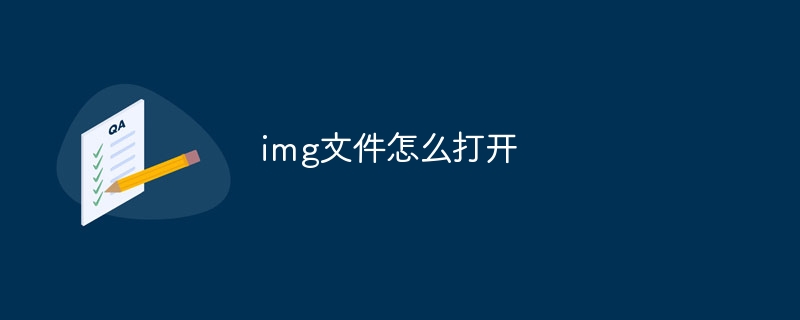
To open an img file, you can try the following methods:
Method 1: Use virtual optical drive software to open
1. Download and install a virtual CD-ROM drive software, such as Virtual CloneDrive, DAEMON Tools Lite, etc.
2. Right-click the img file and select "Open With" or "Associate Program".
3. Select the installed virtual optical drive software in the pop-up dialog box.
4. The virtual optical drive software will automatically load the img file and use it as a disc image in the virtual optical drive.
5. Double-click the CD icon in the virtual CD-ROM drive to open the img file and access its contents.
Method 2: Use compression software to open
1. Download and install a compression software, such as WinRAR, 7-Zip, etc.
2. Right-click the img file and select "Open With" or "Associate Program".
3. Select the installed compression software in the pop-up dialog box.
4. The compression software will automatically open the img file, where you can view and extract the file.
Method 3: Use special tools to open
1. Determine the type of img file. For example, if it is a disk image file, you can use WinImage and other tools to open it.
2. Search in the browser and download a special tool suitable for this type of img file.
3. Install and open this special tool, and then use this tool to open the img file.
It should be noted that opening img files may require specific software or tools, depending on the type and purpose of the img file. Before trying the above methods, it is recommended that you first understand the specific information of the img file and search for relevant solutions and tools on the Internet.
The above is the detailed content of How to open img file. For more information, please follow other related articles on the PHP Chinese website!