Home >Web Front-end >Vue.js >Transform your web page performance: Breakthrough progress in Vue Router Lazy-Loading routing technology
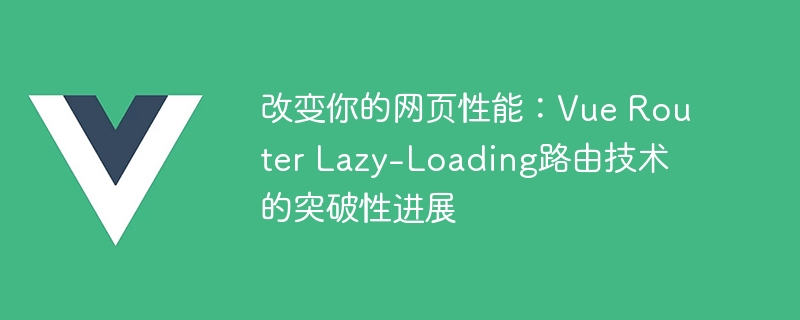
Change your web page performance: Breakthrough progress in Vue Router Lazy-Loading routing technology
Introduction:
In today's Internet era, web page performance optimization is widely discussed and valued. As front-end developers, we often face challenges such as increasing page loading speed and reducing server load. Vue Router is an extremely important plug-in in the Vue.js framework. It allows us to build a single page application (SPA) through routing configuration. Lazy-Loading is one of the latest developments of Vue Router, which can effectively improve web page performance. This article will introduce the Lazy-Loading routing technology of Vue Router and provide specific code examples to help readers practice.
Introduction to Lazy-Loading:
Lazy-Loading is an on-demand loading technology. We can delay loading components in the page that are not commonly used or that are too time-consuming to initially load, and only load them when needed. load. Not only does this reduce first load time, it also reduces server load and network traffic. For large single-page applications, Lazy-Loading is a key strategy to improve performance.
Lazy-Loading of Vue Router:
Vue Router provides a simple and effective way to implement Lazy-Loading, that is, using the code splitting (Code Splitting) function of webpack.
First, we need to install Vue Router. Execute the following command in the terminal:
npm install vue-router
Then, introduce Vue Router in the entry file of the Vue project and create a Vue Router instance:
import Vue from 'vue'
import VueRouter from 'vue-router'
Vue.use(VueRouter)
const router = new VueRouter({
routes: []
})
new Vue({
router,
render: h => h(App)
}).$mount('#app')Next, we can configure it in the routing configuration Use lazy loading technology. The following is a simple example:
import Home from '@/views/Home.vue'
const About = () => import('@/views/About.vue')
const router = new VueRouter({
routes: [
{
path: '/',
name: 'Home',
component: Home
},
{
path: '/about',
name: 'About',
component: About
}
]
})In the above code, we use dynamic import syntax to implement lazy loading. The component file is introduced asynchronously through the import function, and the About component is loaded only when the /about route is accessed.
In addition to loading the entire component on demand, we can also load part of the component on demand. Here is an example:
const Profile = () => import('@/views/Profile.vue')
const Posts = () => import('@/views/Posts.vue')
const Followers = () => import('@/views/Followers.vue')
const router = new VueRouter({
routes: [
{
path: '/profile',
name: 'Profile',
component: Profile,
children: [
{
path: 'posts',
name: 'Posts',
component: Posts
},
{
path: 'followers',
name: 'Followers',
component: Followers
}
]
}
]
})In the above code, we have defined a nested route. When accessing /profile/posts, the Posts component will be loaded; when accessing /profile/followers, the Followers component will be loaded.
To sum up, Vue Router’s Lazy-Loading routing technology provides us with a flexible and efficient way to optimize web page performance. By loading components on demand, we can significantly reduce first load time, improve user experience, and reduce server load. Let’s try using Vue Router’s Lazy-Loading!
Conclusion:
This article introduces Vue Router's Lazy-Loading routing technology and provides specific code examples. I hope that through this article, readers can understand the concept and function of Lazy-Loading, and master the method of using Lazy-Loading in Vue Router. Through reasonable use of Lazy-Loading, we can change the performance of web pages and improve user experience. Let's build web pages more efficiently and elegantly together!
The above is the detailed content of Transform your web page performance: Breakthrough progress in Vue Router Lazy-Loading routing technology. For more information, please follow other related articles on the PHP Chinese website!