Home >Common Problem >Browser compatibility
Methods for setting browser compatibility include selecting appropriate HTML and CSS standards, using CSS prefixes and resets, using browser compatibility prefix libraries, detecting browser features, using browser compatibility tools, and cross-browser compatibility. Browser testing. Detailed introduction: 1. Choose appropriate HTML and CSS standards. When writing HTML and CSS codes, you should try to follow W3C standards. Different browsers will have different support for standards, but following standards can maximize compatibility. sex; 2. Use CSS prefixes, etc.
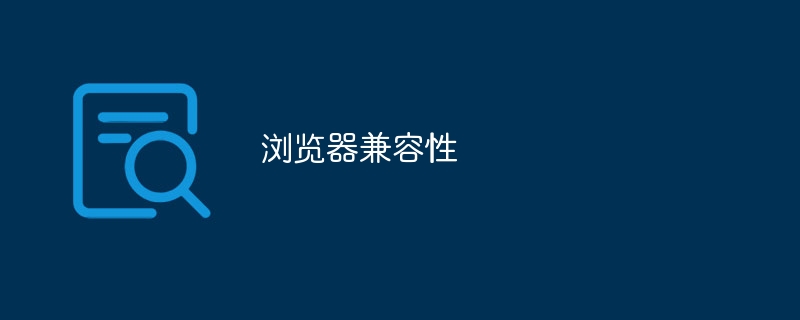
#Browser compatibility is an important issue to consider when developing a web page or application. Different browsers may parse and support HTML, CSS, and JavaScript to varying degrees, so some measures need to be taken during the development process to ensure the compatibility of web pages on different browsers. The following are some commonly used browser compatibility setting methods:
1. Choose appropriate HTML and CSS standards: When writing HTML and CSS code, you should try to follow W3C standards. The extent to which standards are supported will vary between browsers, but following standards maximizes compatibility.
2. Use CSS prefixes: Some CSS properties require specific prefixes to take effect in different browsers. For example, Webkit browsers need to be prefixed with "-webkit-", and Mozilla browsers need to be prefixed with "-moz-". You can use tools such as Autoprefixer to automatically add these prefixes, reducing the workload of manual operations.
3. Use CSS Reset: Different browsers handle default styles differently, which may cause web pages to be displayed inconsistently on different browsers. Use CSS Reset to reset the browser's default style so that web pages display more consistently on different browsers. Commonly used CSS Reset libraries include Normalize.css and Reset CSS.
4. Use browser compatibility prefix libraries: In order to simplify the work of compatibility settings, you can use some browser compatibility prefix libraries, such as Babel and Polyfill. These libraries can automatically add corresponding compatibility codes according to the version of the target browser, so that web pages can run normally on different browsers.
5. Detect browser features: When writing JavaScript code, you can use feature detection to determine whether the browser supports a certain function. By detecting browser features, different code paths can be selected based on the support of different browsers, thereby achieving better compatibility.
6. Use browser compatibility tools: There are some tools that can help developers detect the compatibility of web pages on different browsers. For example, Can I use is an online tool that can query the support status of various web technologies in different browsers. In addition, some integrated development environments (IDEs) and browser extensions also provide browser compatibility detection functions.
7. Conduct cross-browser testing: After development is completed, cross-browser testing should be conducted to ensure that the web page can display and run normally in various mainstream browsers. You can use a variety of browsers, such as Chrome, Firefox, Safari, and Edge, as well as different versions of the browser for testing. In addition, you can also use some online browser compatibility testing tools, such as BrowserStack and CrossBrowserTesting, to simulate different browser environments for testing.
To sum up, browser compatibility settings are an important task to ensure that web pages display and run properly on different browsers. By choosing appropriate HTML and CSS standards, using CSS prefixes and resets, using browser compatibility prefix libraries, detecting browser features, using browser compatibility tools, and conducting cross-browser testing, you can improve the compatibility of web pages and ensure that users Web pages work well in different browsers.
The above is the detailed content of Browser compatibility. For more information, please follow other related articles on the PHP Chinese website!