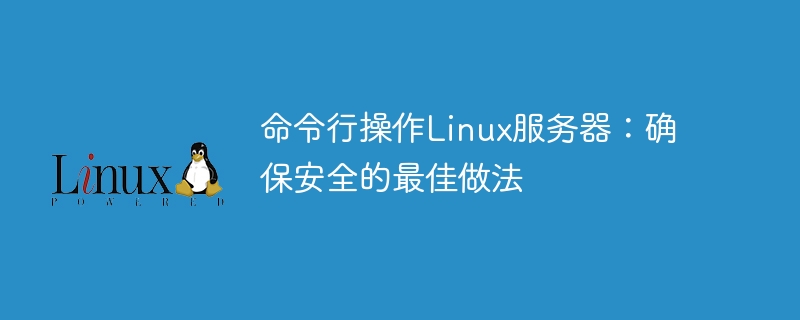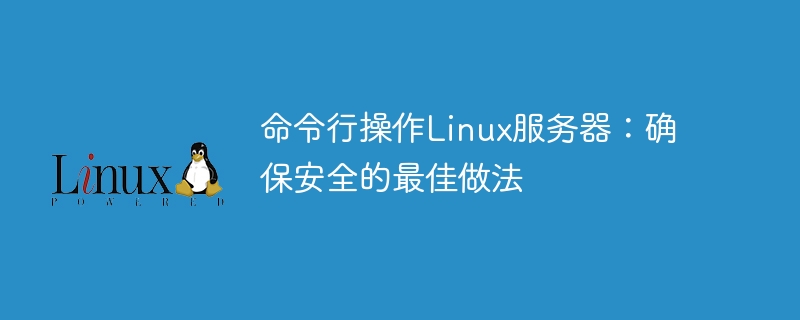
Command line operation of Linux servers: best practices to ensure security
Introduction:
In today's technology world, the Linux operating system is the most widespread in the server field One of the platforms used. Both operation and maintenance personnel and developers need to use the command line to perform various server operations. However, command line operations carry certain risks, especially when it comes to server security. This article explains some best practices for ensuring security when working from the command line and provides some relevant code examples.
- Do not use the root user to log in:
One of the mistakes that many novices make is to directly use the root user to log in to perform command line operations. However, logging in with the root user is extremely risky because if a security breach occurs, the attacker will gain complete control of the system. To ensure security, you should create a normal user and then use the sudo command to temporarily elevate privileges.
Sample code:
$ sudo useradd -m -d /home/username -s /bin/bash username
$ sudo passwd username
$ sudo usermod -aG sudo username
- Use SSH key verification:
When connecting to the server remotely for command line operations, it is recommended to use SSH key verification instead of traditional Password verification. SSH key authentication can provide higher security because it is based on the encryption of public/private key pairs. For each user, a pair of keys should be generated for them and the public key added to the server's authorized_keys file.
Sample code:
$ ssh-keygen -t rsa
$ ssh-copy-id username@your_server_ip
- Use a firewall to restrict network access:
When operating a Linux server from the command line, it is recommended to use a firewall to restrict network access. Firewalls filter useless network connections and prevent unauthorized access. Firewall rules can be configured through the iptables command.
Sample code:
$ sudo apt-get install iptables
$ sudo iptables -A INPUT -p tcp --dport 22 -j ACCEPT
$ sudo iptables -A INPUT -j DROP
- Use temporary files:
When executing commands, you should try to avoid displaying confidential information, such as passwords or private information, directly in the command line. Key etc. It is recommended to store sensitive information in temporary files and then use appropriate permission protection and encryption to access and process this information.
Sample code:
$ echo "mysecretpassword" > /tmp/password.txt
$ chmod 600 /tmp/password.txt
- Regularly update the server:
Regularly updating the server is one of the important measures to ensure security. The Linux operating system and its software packages frequently fix security vulnerabilities and provide new features and performance improvements. Use an appropriate package management tool such as apt or yum to update packages on the server.
Sample code:
$ sudo apt-get update
$ sudo apt-get upgrade
Conclusion:
Command line operations are an integral part of Linux server management, but they are also a source of potential security risks. By following the above best practices, you can improve your server's security and protect sensitive data and systems from unauthorized access. Understanding and applying these security practices will help you better protect your Linux server.
References:
- Linux System Command Line and Shell Script Programming Encyclopedia
- Mastering Linux Shell Scripting
The above is the detailed content of Operating a Linux Server from the Command Line: Best Practices for Security. For more information, please follow other related articles on the PHP Chinese website!
Statement:The content of this article is voluntarily contributed by netizens, and the copyright belongs to the original author. This site does not assume corresponding legal responsibility. If you find any content suspected of plagiarism or infringement, please contact admin@php.cn